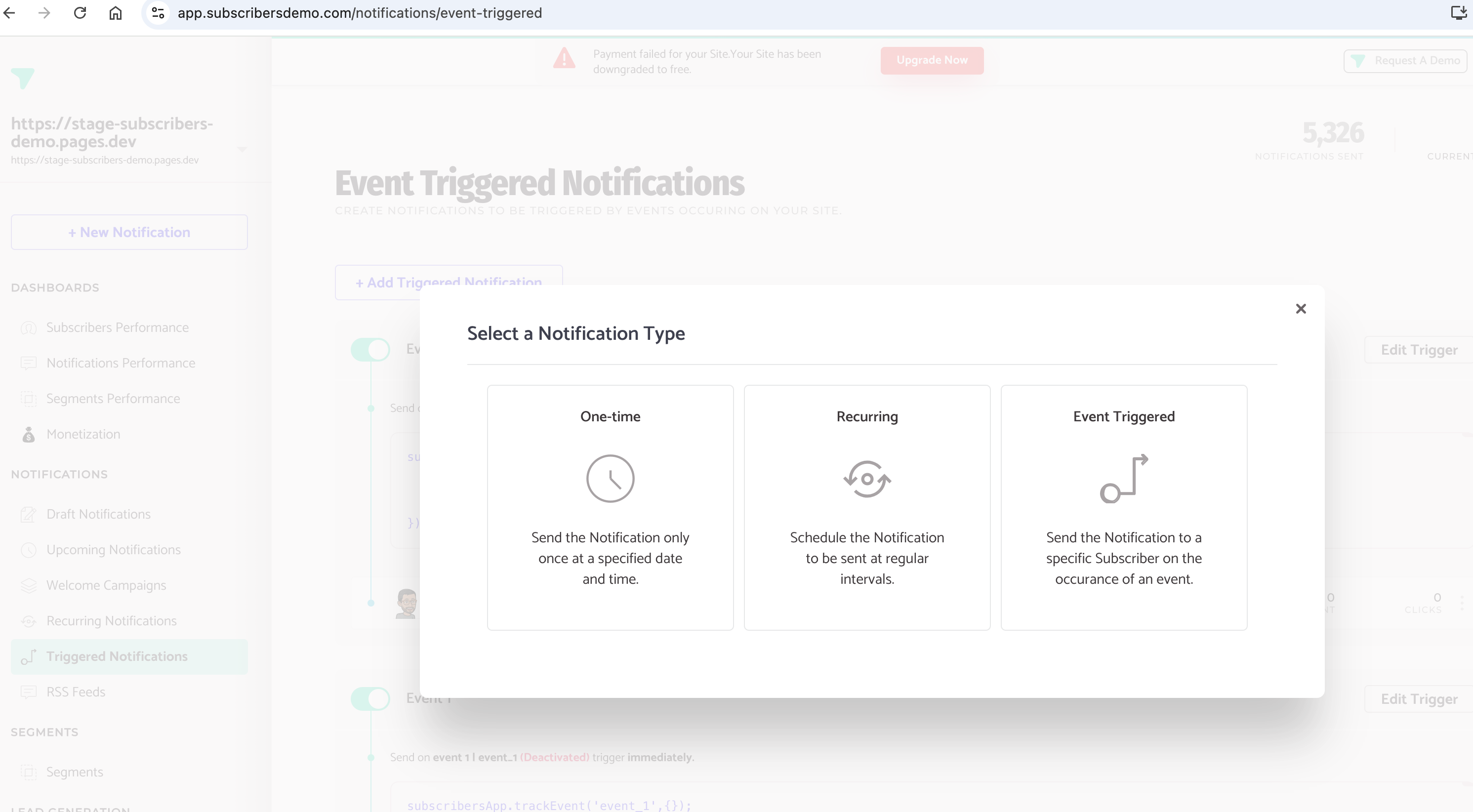
With the launch of Subscribers.com's new Custom Events Web Push Notifications feature, it is now easier than ever to launch highly personalized, timely and focused push notifications. And, one of the great things about this new feature is that you can automate the process of personalizing and customizing these web pushes with just a few minutes of work. This means higher visitor return rates, greater conversion rates and more sales and revenue.
The Importance Of Personalizing & Customizing Web Push Notifications
In marketing, it is critical to customize your message in a way that matters to your audience. For example, if you are an ecommerce site and somebody that is interested in Nike shoes comes to your site but you don't have Nike shoes, it's going to be hard to convince that person to buy. Or, if you are a media site and somebody is an iPhone lover and they come to your site and it's only easy to find articles on Android phones, that user will probably leave. With so much choice, if a user is unable to find what he/she is looking for quickly, then they will go to a another website.
This is true of website push notifications too. If you want to attract customers and visitors back to your website, you have to be sure that your pushes are relevant to them. While this has been easy to do with Subscribers since the beginning, Subscribers' new custom events push notifications feature makes this even more powerful.
The Power of Subscribers' Custom Event-Based Web Push Notifications: Higher engagement rates, more visitors, and greater sales
With the addition of custom event-based notifications, Subscribers has taken push notifications to a whole new level. Traditionally, web push notifications were limited to either being manual or based on generic and very common events. For example, a marketer can send out a web push notification when they launch a sale. Or, they can automate a web push to go out when somebody opts in to receive push notifications or performs a common behavior such as abandoning a cart within an online store. However, it's been hard to automatically create and deliver web push notifications on less common events. This is where Subscribers.com's new custom-event based webs push notifications come in.
You can now send specific, personalized and automated push notifications on a whole variety of "events" whether those events are very common or not. This means you can personalize web push notifications based on behaviors, actions, etc...and that can drive massively higher conversion rates. After all, the more personalized the push notification, (typically), the higher the conversion rate. This is because this level of customization enables hyper-targeted messaging that speaks directly to what the user is doing or has done on your website, providing a much more personalized and relevant experience.
All of this adds up to push notifications having additional context and this additional context leading to higher conversion rates.
How Custom Event-Based Push Notifications Work
Subscribers.com's custom event-based notifications operate by triggering messages based on predefined actions that users take on your website. These actions, known as custom events, can be tailored to fit the unique behaviors you want to track. The beauty of this feature lies in its flexibility and precision. Businesses can define their own custom events, set the conditions under which notifications should be triggered, and craft specific messages for those events.
For example, let’s say you run an e-commerce website and you want to send notifications to users who add items to their wishlist but don’t proceed to checkout within 24 hours. With custom event-based notifications, you can set up an event that tracks when a user adds items to their wishlist and schedule a reminder notification to be sent if they haven’t completed their purchase.
Here’s how these custom event-based based push notification work:
- First, Define Your Custom Events: You as a subscribers user establishes key actions on your website that you want to track. These could include things like account creation, product page visits, cart additions, form submissions, or specific button clicks.
- Next, Set Your Trigger Conditions: You now need to establish the conditions under which a notification should be sent. For example, you may want to send a push notification if a user adds an item to their cart but doesn’t complete the purchase within a certain time frame.
- Now, Craft Personalized and Relevant Messages Based On Those Events: It's now time to write the specific message/s that will be sent to users when the custom event is triggered. .
- Determine When You Want The Notifications To Be Sent: Once the conditions are met, the notification can be delivered instantly to the user, driving them back to your website to take action. You can also delay the sending of the push notification. For example, you may want to send the push notification a day or a week after the event.
- Be Sure To Include The Action You Want The User To Take: Finally, define the action that you want your user or visitor to take. This is most commonly done by including the url that you want included as the link in your web push notifications. For example, if you want somebody to complete a process, send them to that step in the process. If you want them to complete their cart, send them to their cart. Etc...
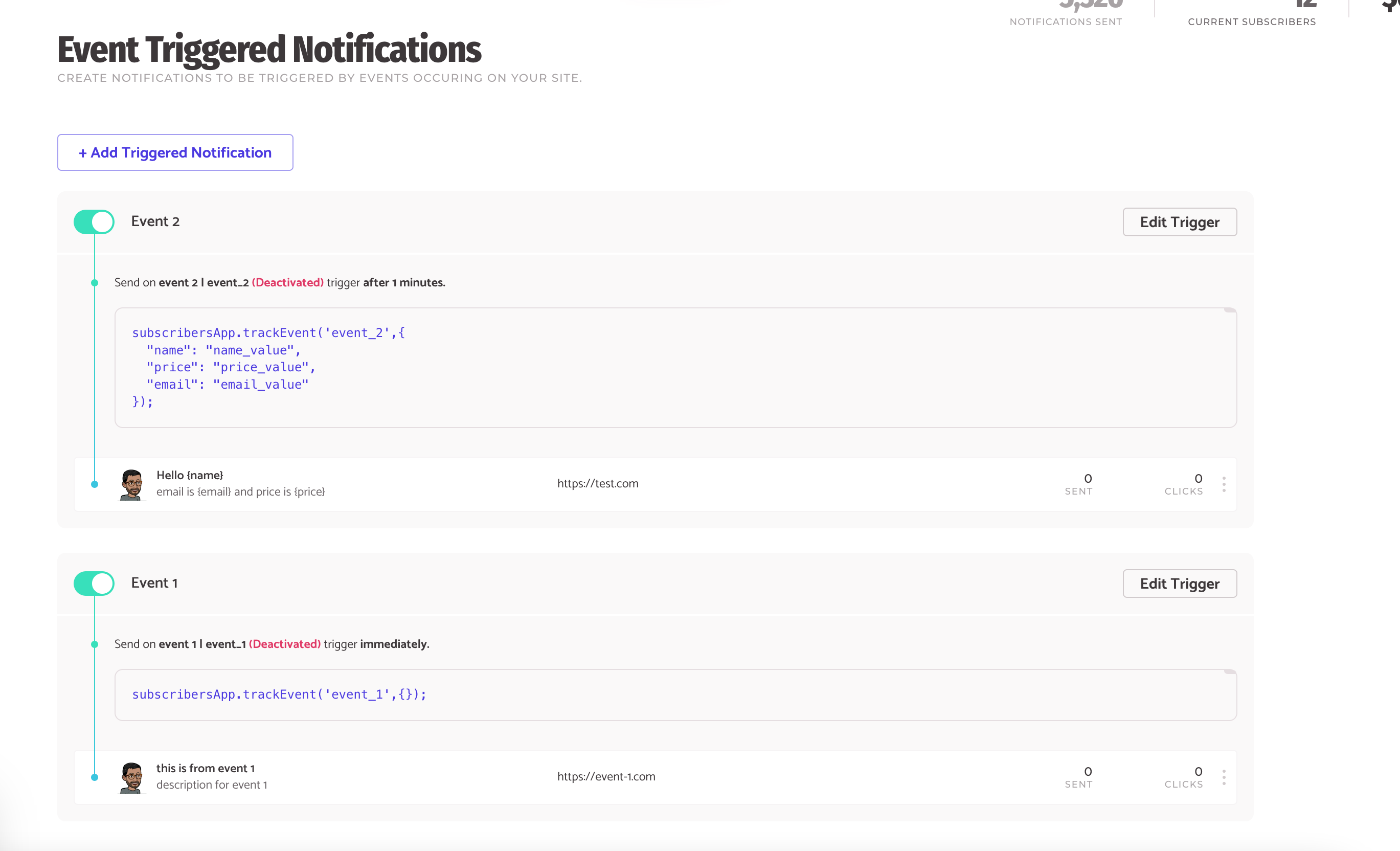
Like all features in Subscribers, this event-based web push notification features is easy to launch and optimize. And, when you get it set it up and running, you let it run and automatically send visitors back to your website or app more often.
Some Use Cases for Custom Event-Based Web Push Notifications
Custom event-based web push notifications open up a world of possibilities for businesses across various industries. Here are some of the most common use cases that can help your business grow:
E-Commerce: Recover Abandoned Carts, Increase AOV & Drive More Repeat Purchases
Cart abandonment is a common challenge for e-commerce businesses. With custom event notifications, you can track when users add items to their cart but fail to complete the purchase. Set up a trigger to send a reminder push notification after a set period, offering a discount or free shipping to incentivize them to return and finalize their purchase.
With web push notifications, stores can also increase average order value. This can be done by setting up a completed purchase as an event and then sending real time notifications when a shopper completes a purchase . Simply include in the push notification a related product and a coupon that a shopper can use if they immediately hop back in and shop again.
Finally, web push is great for driving more repeat purchases. If you have upcoming events or sales, you can send a push notification to bring people back. But, now you can also send more custom push notifications based on an individual's shopping history or other user behavior (ie recency of user visits) to increase your conversion rates even more. Just create an event based on this behavior and then automate a web push to go out. For example, you can set the event as a user coming to the website and then set a push notification 7 days after that visitor's last visit to the website.
SaaS Platforms: Drive Feature Adoption
For SaaS businesses, it’s crucial to ensure that users are taking full advantage of your platform’s features. You can use custom event-based notifications to track user behavior and send pushes when users haven’t engaged with certain features after signing up or haven’t logged in for a while. Sending a push notification highlighting the benefits of those features, or offering help, can encourage them to engage more deeply with your product.
Content Websites: Re-engage Readers
If you run a blog, news site, or content-driven platform, custom event notifications can be used to keep readers coming back. For instance, you can track which articles a user has read and send notifications when similar content is published. This helps keep users engaged with your website and encourages repeat visits. You can even ask for user preferences when you ask for a user to opt in. This will ensure that pushes are more relevant to your audiences because you can segment pushes based on what a reader is interested in.
Online Courses: Boost Course Completion Rates
For educational platforms offering online courses, ensuring that users complete the courses they start is key. You can use custom event-based notifications to send a notification to remind users when they haven’t completed a lesson or encourage them to finish the course they began. These nudges can significantly improve course completion rates and user satisfaction. And, a user completing a course can result in higher conversions for your future courses.
Membership Sites: Retain Subscribers
Membership-based businesses, such as subscription services or forums, can leverage custom event notifications to retain subscribers. If a user’s subscription is about to expire, or they haven’t logged in for an extended period, a well-timed push notification can remind them of the benefits of staying subscribed and prompt them to renew.
How to Use Web Push Notifications to Grow Your Business
With the right strategy, custom event-based notifications can become a powerful tool for business growth. Here are a few tips on how to effectively use this feature to maximize results:
- Segment Your Audience: The key to successful push notifications is sending the right message to the right person at the right time. By segmenting your audience based on behavior, demographics, or preferences, you can send more targeted and personalized notifications, increasing the likelihood of engagement.
- Use Clear Calls to Action: Every notification should have a clear and compelling call to action (CTA). Whether it’s “Shop Now,” “Complete Your Purchase,” or “Read More,” the CTA should be direct and encourage the user to take immediate action.
- Leverage Urgency and Scarcity: Push notifications are a great way to create a sense of urgency. Phrases like “Limited Time Offer” or “Only a Few Items Left” can prompt users to act quickly, especially when combined with time-sensitive promotions.
- Test and Optimize: Like any marketing strategy, it’s essential to test different messaging, timing, and triggers to see what resonates best with your audience. A/B testing different versions of your notifications can help you refine your approach and improve your results over time.
- Monitor Performance: With Subscribers.com you can track the performance of your push notifications, including open rates, click-through rates, and conversions. Monitoring these metrics will help you understand what’s working and where improvements can be made.
What Are Web Push Notifications?
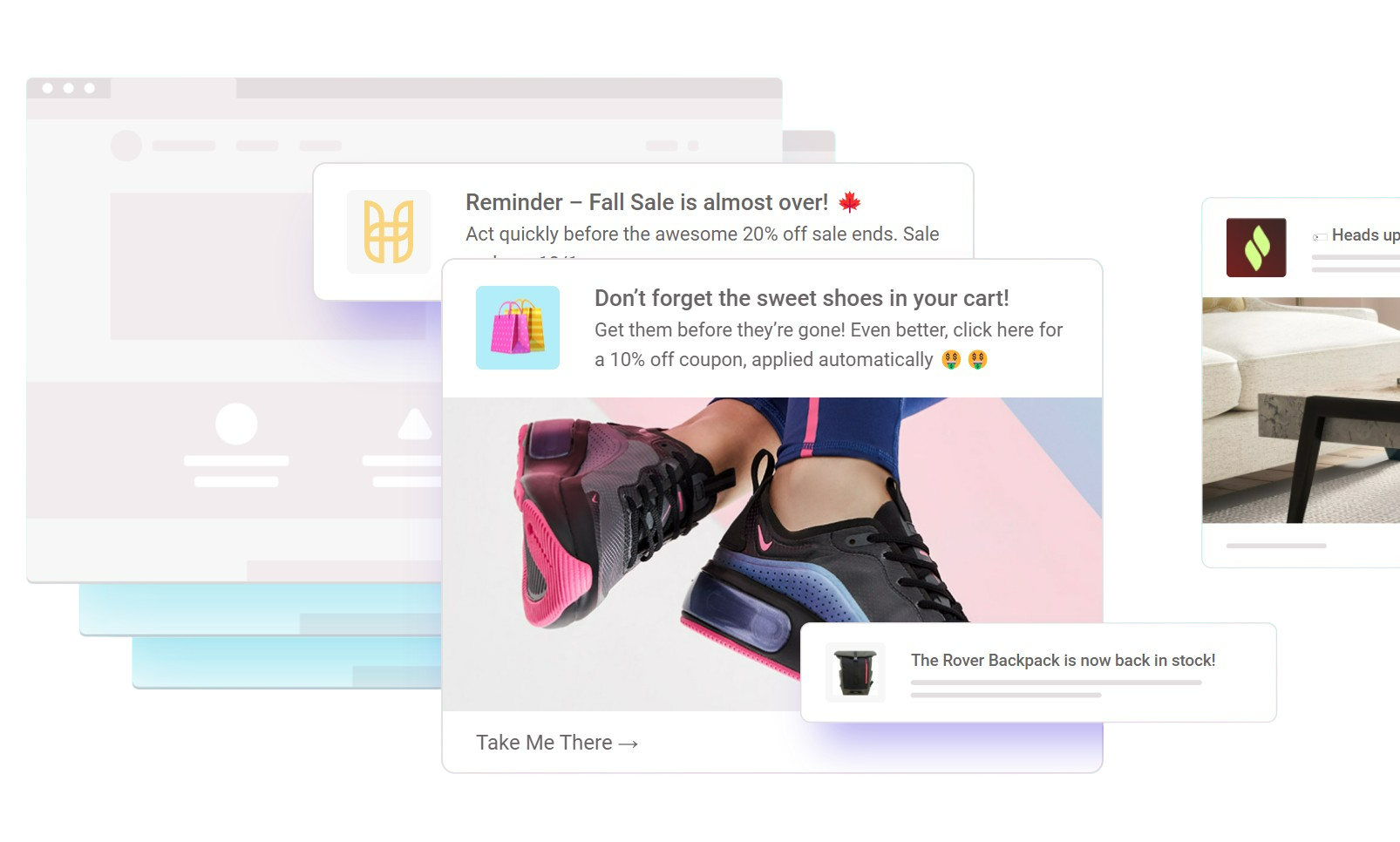
If you don't know about web push notifications, you are missing out on an affordable and very effective marketing channel. Web push notifications are simple, lightweight pushes that go through a user's desktop or android-based mobile browser. A web push notification is usually short and sweet and include some messaging, a brand and a target URL. You can also add images an other elements into some web push notification depending on the browser.
One of the great things about web push notifications is that users don't need to be on your website to get a message. This means they can be scrolling the internet and get a message from you that encourages them to come back to your website to take an action. These messages are different than email as the "skip the inbox" and don't get caught in spam filters. So, web push notification are incredibly effective.
If you use Google calendar you might get web push notifications when you have upcoming meetings. Most popular browsers enable developers to tap into this web push technology to power other kinds of push notifications. Subscribers.com was founded in 2019 to help marketers bring back their audiences more often.
Famed internet marketer Neil Patel actually called Subscribers his "favorite marketing tool" because of how easy and effective it is.
What Sets Subscribers.com Apart As A Web Push Platform?
Subscribers.com has become a popular go-to web app solution for easily sending push notifications to increase user engagement, drive repeat visits, and boost conversions. What sets Subscribers.com apart is its ease of use, robust feature set, and the ability to seamlessly integrate push notifications into your overall marketing strategy. The Subscribers.com web app makes it super easy to get started with a web push notification campaign.
With Subscribers.com you can easily:
Set Up A Web Push Service On Your Website
In order to send web push messages, you need a web push service on your website. This means adding a short script plus adding a service worker file. The service worker file is unique to web push notifications and can be difficult to add if you're not knowledgeable in web development. However, with Subscribers.com, adding the push service script and service worker file is very easy. You can do so directly on your website or use one of our apps or integrations. You can have your push service up and running in about 15 minutes.
Create A Welcome Push Notification Series Similar To An Email Welcome Series
One of the great things about Subscribers.com is that you can set up a welcome series that will automatically send web push notifications when somebody opts in to receive your web pushes. You can set up as many steps as you would like, with push notifications delivered at the time intervals you set. For example, let's say you are a media site. When somebody opts in to receive browser push notifications from. you, you can set up a series of 10 pushes with one push going out each weekday for the first two weeks. These pushes can include your most popular articles and you can also push subscription information about your site (ie for a premium subscription).
Send Web Push Notifications To Both Desktop And Mobile Users
You can send web push notifications to both mobile and desktop browsers. In fact, you can send different push notifications based on a user's device. For example, if a user's device is mobile, you can send customized notifications that are more relevant to mobile users. You can then send a different push to those on a desktop screen.
Automate The Process Of Sending Push Notifications
With Subscribers.com you can send one time pushes (manual), recurring pushes (automated), and now event based pushes (automated pushes based on an event).
Optimize Your Web Push Notification Formats, Messages & CTAs With A/B Testing
Subscribers.com has built in A/B testing so you can test your web pushes to see which get the highest engagement and performance rates. You can even A/B test your full welcome series. Just set up an a test, a b test and the system will optimize your pushes. You can then track click through rates in the Subscribers; advanced analytics. You can also easily add tracking pixels to determine which results in better conversions on your website (ie purchases, leads, etc..)
Customize Your Opt In Prompts
Web pushes notifications are opt in based - this means you must seek permission from your visitors before you can start sending them web pushes. With Subscribers, it is easy to customize your opt in prompts so that you can achieve the highest opt in rates possible.
Build Subscribers.com Into Your App If You Are A Developer
Subscribers makes it easy for web developers to ad web push into their web applications. Subscribers.com offers a push api and and this push api is easy to access and develop on.
Yes, Website Push Notifications Are Available Across Devices
We are often asked whether web pushes are available on the mobile web as well as desktop. The simple answer is yes - you can send push notifications to mobile devices and desktop devices. The longer answer though is that web pushes are served a bit differently across different operating systems.
For example, a web push on google chrome has a different format than a web push on a different browser. And, web pushes on android mobile devices look a bit different than those on Apple ios devices. In fact, a web push on a Mac google chrome browser is different than that on a non-mac device browser. Some browsers enable a large image to go along with the push notification whereas others don't. Some enable different notification content vs others. And, so on.
Also, each browser may handle the "CTA" differently. Depending on the user's browser, you may be able to add multiple CTA buttons for example.
On mobile, web pushes were viewable on android devices but were more challenging to push to iOS devices until recently. However, Apply recently enabled greater support for ios users to receive notifications on an Apple mobile screen and browser.
As there are many different formats of web pushes, Subscribes makes it easy to view the various formats so you can see what your push notifications will look like on different devices. Subscribers then automatically formats your notification campaigns to match the format of each browser and device.
Why Do Web Push Notifications Work Well For Marketing & Conversion Optimization?
At their core, web push notifications are short, clickable messages sent directly to a user’s desktop or mobile browser. These notifications appear in real-time, even when the user is not actively browsing the website, making them an incredibly effective communication tool. Here’s a few reasons why web push notifications work so well:
Immediate Delivery
Unlike email, which may take time to land in the user’s inbox or get lost in spam, web push notifications are delivered instantly and appear directly in front of the user. This immediacy allows for timely communication, especially when promoting flash sales, important updates, or time-sensitive offers. These timely updates are also really important when you are trying to get a user to complete a task (for example, a web store can automatically send push notifications when somebody abandons their cart so you can convert visitors into sales at a higher rate).
High Visibility
Web push notifications are hard to miss as they usually pop up in the top right corner of a user's screen. They pop up right on the user’s screen, making it difficult for users to ignore them. With the right message, this high visibility can lead to immediate action. And, while they are highly visible, they also aren't obnoxious.
Opt in System
Users have to subscribe (opt in) to push notifications, meaning that the audience receiving these notifications is already interested in your content. This opt in approach ensures that you are communicating with users who are genuinely engaged with your brand or website.
High Delivery Rate
Emails get stuck in spam filters and often don't get delivered to an opt in user. However, web pushes reach more subscribers. This is because pushes are delivered directly to an opt in user through the browser.
Better Engagement Rates
Web push notifications often have higher engagement conversion rates compared to email and other marketing channels. According to studies, the click-through rate (CTR) for push notifications can be up to 3-10 times higher than email marketing, making them a highly efficient tool for driving traffic back to your website and increasing conversion rates. Additionally, push notifications have greater real time engagement because they are delivered when a user is on a web browser (this means that the message doesn't have to sit there until somebody opens his email inbox).
Conclusion
Web push notification are a great way to stay connected to your audience, increase return rates from your website visitors and grow your business. They are available on the desktop and mobile web and most browsers support web push notifications. With custom event-based web push notifications, Subscribers.com has made it easier than ever to deliver personalized, timely, and relevant messages to your users. By leveraging this powerful tool, businesses can drive higher engagement, increase conversions, and ultimately grow their online presence.
Whether you’re in e-commerce, SaaS, content, or membership services, custom event-based push notifications offer a flexible and effective way to reach your audience with the right message at the right time and grow your business.