The strongest relationships are built on strong personal connections. If the connection is not strong, the relationship is often short-lived and unrewarding for both parties involved.
The key to strong connections is personalization, making people feel seen and heard, and providing them with pleasant and rewarding experiences with your business.
According to a McKinsey report, 71% of consumers expect businesses to deliver personalized interactions. When these do not happen, 76% get frustrated.
Other sources show that 90% of customers say they desire personalization, and 80% say that they are more inclined to do business with companies that deliver tailored experiences for them.
So, how can you personalize at scale?
Through email automation.
The leading type of personalization tool that marketers use is still email, given that there are around 4 billion active email users worldwide.
Even with the proliferation of social media channels today, email marketing is up to 40 times more effective, with the buying decisions made three times faster than in social media. Most people still prefer to receive business information via email.
For businesses, email marketing is cost-effective, with returns averaging $42 for every dollar spent. This is probably why 82% of marketers worldwide still use email marketing, with 4 out of 5 marketers saying they’d rather give up social media than email marketing.
However, even if almost everyone does “email marketing” now, not everyone does email automation, which is the key to personalizing every customer’s experience at scale.
Automated emails can create 320% more revenue than non-automated emails.
When done right using email automation’s ultra-personalization capabilities, people receiving these emails can feel seen. When people feel seen, they engage more. When they engage more, they are more likely to convert.
As a business owner or manager, it’s crucial for you to understand what email automation is, how it works, and how you can make it serve your business.
Read on to learn more.
What is automation in email?
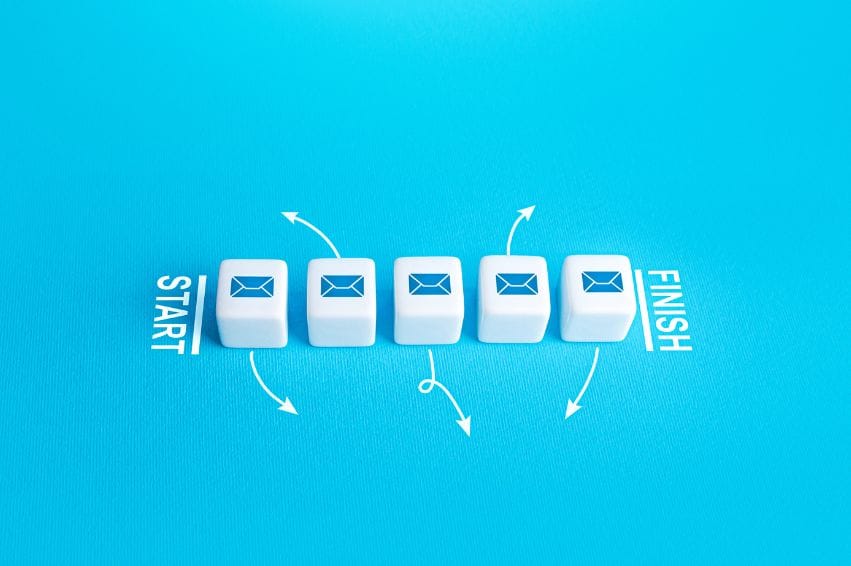
Email automation is basically triggered email or behavior-driven email.
In email automation, predefined rules are set to trigger email messages based on specific actions prospects and customers take – or don’t take. Using email automation or marketing automation software in email marketing, businesses can, for example:
- Automate welcome emails sent when a prospect signs up for their mailing list;
- Send automatic product recommendation emails after a customer has bought from their site to encourage repeat purchases and
- Automate quick reminder abandoned cart recovery emails after a customer has placed something in their shopping cart at a business’s online store but never completed their checkout process.
When done manually, these emails can take up huge business resources, such as time and money. With email automation, these repetitive but voluminous tasks can free up these resources for other valuable tasks, such as responding to customers’ questions and addressing their concerns promptly.
Is email automation the same as email marketing?
No. Email marketing is mainly an outbound marketing technique, while email automation involves inbound marketing, too. Email marketing can be likened to a 180-degree linear communication with email subscribers, while email automation is a 360-degree customer communication tool that helps you analyze customer behavior beyond emails.
Email marketing involves direct manual communication with your email list subscribers. With email marketing software, you can add subscribers to your email list, do email verification, filter invalid email addresses, segment your list, send some basic personalized content to your subscribers based on segmented data, and help drive sales.
However, if you want to increase communication touchpoints with your audience, understand their online behavior better for advanced lead scoring, and send ultra-personalized email content, you need email automation.
Email automation is combining email marketing and marketing automation.
While email marketing automates tasks such as prospect segmentation, email personalization, and drip sequences, marketing automation, combined with process mapping software, automates the entire marketing process.
Is email automation the same as drip campaigns?
No. Although a drip campaign is also predetermined, it is not predetermined in the same way email automation is in both the approach and content.
Drip campaigns are basically blanket, generic emails that are sent to every prospect or customer, no matter where they are in the customer journey. Drip campaigns contain a series of emails with broad messaging and are scheduled at regular intervals.
In a real estate drip campaign for a condominium development, for example, you might send a series of email messages to every person on the mailing list, regardless of where they are in their interaction with the business or where they are in the sales funnel.
On the other hand, email automation involves a series of emails that are only sent when certain qualifying thresholds are met by each person on the mailing list. These emails are ultra-personalized to each person’s customer journey, tailored to their specific interests and needs.
For example, a drip campaign for a product promotion contains a series of emails that are sent only to people whose previous behavior has shown interest in a similar product, bought an item complementary to the product being promoted, or previously bought the product at a higher price and may benefit from the discounts being offered by the promotion. It goes beyond generic product promotion emails by sending content that is relevant and personalized for each user.
To set up your own targeted and automated email campaigns, you can use email drip campaign tools to streamline the process.
Is email automation AI?
Not necessarily. Email automation can use artificial intelligence (AI), but conventional automation basically uses software to move data from one place to another. This is not AI.
Automation is essentially a type of software that follows pre-programmed rules, while AI is software designed to simulate human thinking.
Automation can do things automatically without human intervention, usually involving routine tasks typically done at scale.
Automation works with data; AI “understands” and interprets this data to make the next decisions and actions.
For example, Netflix uses email automation with AI to recommend what people should watch next based on their specific customer data, such as interests, searches, and previous watching behavior.
In theory, Netflix can also do email marketing with “people” or with email automation. But in practice, given its scale of 260 million paid subscribers all over the world, it needs to add the powerful capabilities of AI to further tailor its recommendations to people at a global scale.
Email automation: Bridging the gap
Email automation also bridges the gap between transactional email and marketing email.
While transactional emails are highly valuable to customers since they provide crucial information such as password resets and purchase receipts, businesses can’t do much with them for promotions due to laws and regulations such as CAN-SPAM and CASL.
On the other hand, the traditional marketing emails that businesses send out to large segments of their customer base, such as newsletters and promotions, don’t provide the personalized information that people have come to expect.
Email automation benefits both transactional emails and marketing emails by allowing businesses to follow up with individual prospects or customers automatically, like with transactional emails, but with more robust marketing opportunities, like with marketing emails.
By bridging this gap, email automation provides businesses and marketers with an efficient and scalable method for sending extremely user-specific messages in a responsive and well-timed manner.
As a business owner or marketer, you want to stay connected to your customers in meaningful ways. Email automation is a powerful tool enabling you to send the right message to the right people at the right time. Using automated workflows, you can improve lead nurturing significantly, which will ultimately drive conversion and sales from potential and existing customers.
What is the key benefit of using email automation?

The main benefits of using email automation for business are personalization and time savings.
Personalize
You can ultra-personalize your emails fast since email automation is automatically triggered by specific actions that your customers and prospects take.
You can link your website analytics with your email automation platform to target people based on their specific behavior, preferences, and previous interactions with your business. Then, you can personalize each prospect’s or customer’s experience, making your automated messages more relevant and meaningful to them.
Save time
As a business owner, you want to use time well. You want to focus on growing your business and not be bogged down by sending out routine emails, which take up a lot of time and other resources.
Why routinize what you can automize?
Email automation also helps businesses to:
Improve brand awareness
With the ease of email automation, customers can learn more about your business’ brand. It gives you an opportunity to target customers in a place they often visit – their email inbox. Through their emails, you can reach prospects and customers directly and regularly. You can share digital business cards with brand awareness links like services, etc., you can also share discounts and offers in the email. With email automation, only sky is the limit.
Other marketing channels and tools, such as social media and search engine optimization (SEO), can also help you build brand awareness. However, they don’t provide the direct and consistent interactions that email does.
Email marketing with automation should be the most important component in every business’s marketing strategy.
Boost customer retention rate
It is much easier and less costly to sell to already existing customers than to convert a new one.
With email automation, you can encourage prospects and customers to keep coming back and remind them why they bought from you in the first place.
You can schedule messages so that your customers hear from you regularly and create more value for them by sending relevant, personalized emails.
When you engage with your subscribers through targeted, personalized, and cost-efficient email automation campaigns, you can build stronger relationships with them, develop trust and loyalty, and ultimately drive conversions and repeat business.
Optimize your marketing team
Your marketing team will have less time spent on manually compiling and cleaning up email lists and scheduling messages. Instead, they can use the time freed up by email automation to focus on other key tasks like customer relationship-building.
Ultimately, more gets done. Your marketing team’s added productivity boosts your business value. Last but not least, using agency timesheet software helps track time efficiently, ensuring your team’s efforts are well-managed and impactful.
Scale marketing strategy
If you send out emails manually, the size of your staff and their very human constraints limit the number of customers you can reach. With email automation, you can still stay on track, even if your customer and subscriber base suddenly double or triple.
Sending marketing emails through email automation helps your business scale its marketing efforts. With email automation, customers are automatically integrated into your system as soon as they perform any of the actions you’ve already set to track.
Customers’ behavior tells your email automation system what messages to send them next without any additional demands on your human staff and other limited resources.
Still, a caveat: even if email automation benefits businesses in many ways, it helps to note that there are also scenarios where push notifications are better.
Since they are typically perceived as not urgent, emails can still be ignored or forgotten since they are not viewed as requiring immediate attention and action.
If you want to send time-sensitive alerts for promotional discounts, for example, push notifications, which people typically receive on their mobile devices and perceive as more urgent, would be more appropriate.
How does email automation work? Examples
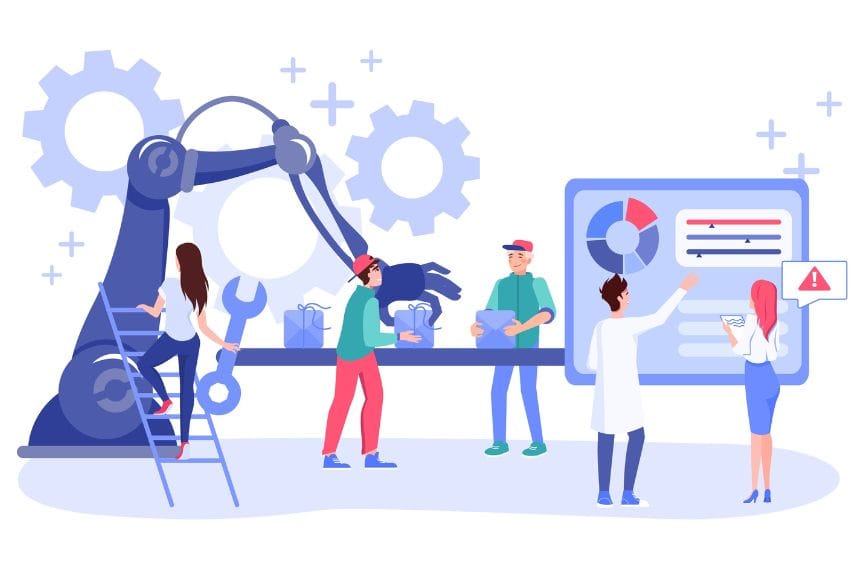
Email automation begins with selecting the “trigger” or user action that you predetermine and set in your email automation platform. It can also be a specific date or event related to your contact’s previous behavior.
Once set up, when the trigger happens, it tells your email automation system to send out specific related messages to the contacts involved.
You can choose the riggers and triggered messages based on your contacts’ journey. Triggers are the predefined actions, dates, or events that would send emails out. Triggered messages can be triggered emails or triggered push notifications. They are automated, personalized messages sent to users based on the segment they belong to or the event they complete in their customer journey.
Here are three examples of how email automation can work in your business:
1. Welcoming new customers
Trigger: A user subscribes to your mailing list
Email: Welcome email or series of welcome emails
Except for impulse buyers, most people don’t immediately purchase. They need to learn to trust your brand first before they consider buying from your business, especially online. You can help them get to know you by nurturing them and building their trust through a welcome email series with email automation.
A welcome email-- or a series of welcome emails-- typically includes:
- An attention-grabbing headline
- Introducing yourself and your brand
- Setting expectations for what value they can receive
- Getting to know your subscribers better
- Sharing recommended next steps
- Rewarding subscribers for signing up
- An overall tone and language that makes your new subscribers feel welcome and looking forward to receiving more communications from you
Welcome emails have a 91.4% open rate, 4 times the open rate, and 5 times the click-through rate of standard email marketing campaigns. In fact, welcome emails, together with abandoned cart recovery emails, are the most effective triggered email types for ecommerce brands. Welcome email read rates are 42% higher than the average email.
2. Reminding customers of their abandoned carts
Trigger: Cart abandonment
Email: “Forget something?” email
Abandoned cart recovery emails can help you recover otherwise lost sales. The average cart abandonment rate is 66.5%. This means that around 7 out of 10 people who put an item for purchase in their shopping carts will eventually not proceed to purchase it and complete checkout.
These 7 people users represent lost potential sales for your business. They can still become actual sales, so you bring them back with abandoned cart recovery emails. Forty-five percent (45%) of abandoned cart recovery emails are opened, and 21% of readers click through. Of these, 50% decide to finish their purchase. This means 10.5% additional sales!
Abandoned cart recovery emails share the following best practices:
- Sent promptly, within 24 hours of a customer’s leaving their cart
- Keeps the email design simple and clean
- Personalizes the subject line and email copy
- Uses engaging product images
- Provides an incentive to complete the purchase, such as free shipping, giveaways, or time-sensitive exclusive offers
- Includes recommendations of other items to consider
- Informs the customer about other special offers or discount coupons
- Always ends with a clear Call-To-Action (CTA) to complete the purchase
Customers aged 25-44 abandon their carts the most, with those in Asia-Pacific (APAC) leading the way, compared to those in Europe, the Middle East, Africa (EMEA), and the Americas. Social media is the traffic source with the highest cart abandonment rate of 91%. Among devices, mobile has the highest cart abandonment rate (85.65%), followed by tablets (8074%) and desktops (73%).
Particularly if your customer profile involves younger customers from the APAC region who use social media a lot and are on mobile devices, your business would likely benefit most from abandoned cart recovery campaigns using email automation.
3. Promoting new products
Trigger: New products or promotions
Email: “Something new for you” email
If you announce and promote every new product to everyone on your contact list, you’d likely be perceived as offensively “salesy” and indiscriminate. But, if you use email automation to target only those contacts who’d relate to your new product or promotion based on their interests, preferences, and previous search and purchase behavior, you’d likely be perceived as welcome and helpful. But you should consider using an email verifier to reach the right audience and ensure improved email performance.
Personalized recommendations can increase customer engagement by 50%, time spent on a store by 344%, conversions by 26%, revenue by 31%, and customer return rate by 56%. They also reduce cart abandonment by up to 4.35%.
Based on a study of 40 million sales emails, it was found that, ideally, sales emails should have these characteristics:
- Between 50 and 125 words, which generate a response rate of 50%
- Approximately 20 lines of text (around 200 words), which generated the highest click-through rates
It was also found that too much emotion in emails received similar response rates to neutral emails. Instead, messages that expressed moderate positivity or negativity generated 10% to 15% more responses than neutral emails.
In general, keep sales emails short (below 200 words), sweet, and relevant to the target reader. Here’s a quick tutorial on how to write sales emails that people will want to respond to.
What’s the point of sending emails—even with email automation– if recipients aren’t reading them? That's one of the biggest email marketing mistakes.
How do I create an automated email?

Here are the key steps to creating an automated email:
1. Choose an email automation tool that works for your business best.
Successful email automation depends on the tool you use, so it’s crucial that you pick an email automation platform that will boost your chances of success.
Look for these key features:
- Email automation capabilities: They should have customizable triggers, not just basic pre-set triggers.
- Personalization: The ability to personalize is essential not just for email automation but also for your business growth, so select email automation platforms that have integrated customer relationship management (CRM) software.
- Powerful, real-time analytics: It should have the robust capability to show you the real-time data you need based on your key performance indicators (KPIs)
- Easy-to-use and easy-to-customize email templates: Choose an email automation platform with easy-to-use, beautifully designed, and easy-to-customize design templates for personalization so your emails will have both appeal and high personalization.
- Dynamic list segmenting: You can only go as far as you can with your ability to segment your email list, so your email automation platform should enable you to segment the key defining characteristics of your subscribers. Without these, the email automation tool doesn’t have anything to personalize your emails from. With dynamic list segmenting, you can create dynamic emails, which are emails with the unique attributes of the contact in their subject line or body. To maximize engagement, ensure that your automation platform also includes a feature to verify your email lists, as this helps maintain deliverability and ensures you're reaching the right audience.
- Ecommerce integrations for transactional emails: Choose an email automation platform that’s already integrated with your ecommerce platform, especially if you have an online store such as a Shopify store. You need this for sending timely transaction-specific emails as well as for curating highly targeted marketing campaigns.
- Mobile optimization: Choose an email automation platform that optimizes your emails for mobile device viewing, considering that more than 70% of people read their emails on mobile devices, and emails that display incorrectly are deleted within 3 seconds. Common poor formatting qualities in mobile email are oversized, out-of-place images, too much text without enough breaks, multiple column layouts without a responsive template, and lack of alt text when signals are poor. To avoid this, choose an email automation platform with responsive email templates.
2. Segment your subscriber list
A well-segmented email list is foundational to personalization in email marketing. Create multiple lists based on customer data, such as by location, sex, interest, or devices used.
The email automation platform that you selected should ideally enable you to create custom fields and integrate them into your CRM and e-commerce platform for dynamic segmentation. Custom fields let you enter specific data that will dictate your subscriber segments. With these, you can further segment your subscriber list based on what is most significant to your target audience.
Dynamic list segmentation is crucial to a highly targeted and highly personalized email user experience.
With dynamic segmentation, you can send out massive email campaigns that are still uniquely personal to each subscriber and their user experience with your brand.
When users sign up for your list, be sure to include an email preference center where they can customize their preferences and dictate how their information will be used. This not only shows transparency and builds trust, but they are indicating their preferences with even more detail, enabling more accurately defined segmentation.
3. Set up automated workflows for every customer journey
Once your list segments are set up, you can now have fun with your email workflows!
Start creating personalized email campaigns to target your subscribers based on the different stages of their customer journey with your business.
For example, you can set up campaigns to:
Nurture leads
No stranger would give you money for your product, no matter how great your product is. They don’t know you yet, so they don’t trust you enough to give you their money. You have to nurture them first before you can sell to them.
Nurturing leads is about building relationships of trust and goodwill. These are based on personally connecting with them and meeting their needs. This is why it’s important to have a CRM built into your email automation platform.
Lead nurturing emails focus on letting your readers know you understand them and want to help them meet their needs. You add value to their time spent opening and reading your emails. You show them who you are and how you are able to meet their needs. You build rapport. You build a personal connection. You build trust.
Welcome new customers
Once a lead becomes a customer, show your personal appreciation by mentioning something specific to that customer in your email, not just sending a generic confirmation email.
For example, you may include a curated collection of related products based on their browsing history. You may also ask them to fill out an on-site form like a skincare quiz (if you’re selling skincare products) to move them along in their customer journey with you.
Increase brand affinity
Brand affinity is how people feel about your brand, usually because you made them feel something special.
Identify your brand pillars and find out which of your subscribers’ characteristics can be connected with each of your brand pillars, then connect those in your email content. Brand pillars are the values and characteristics that make up your brand and your message to the world. It’s about the fundamental points that set you apart from your competitors.
For example, Blume, a company that sells functional beverages from organic superfoods, is clear about its mission: “to create a kinder wellness world and a safe space to explore health without judgment.”
It integrates this message into its emails when applicable. For example, in one of its emails, it asks its subscribers to “Send Love” anonymously to customers by sharing a self-care tip or an inspirational quote. Then, they will add it to a shipment for one of their customers during that month. This can help subscribers engage and feel part of the mission “to create a kinder wellness world.”
Surprise and delight
“Surprise and delight,” originally an old motto in the hospitality industry, is now used for effective marketing applications in general.
It consists of the moments of your customers’ product or brand experience with you that make it stand out in a competitive industry setting and gives your customers that uniquely personal experience of your product and brand.
“Surprise and delight” usually consists of the “little things” that, when done consistently enough, add up to the big things of customer loyalty and even brand ambassadorship, where they refer your company to their family and friends.
In the hospitality industry, this could be a welcome fruit basket on the bed or a welcome glass of champagne as you enter a five-star hotel. In email automation, it can be a free product offer, an exclusive special discount or voucher for their birthday anniversary, or any other event in their lives that they can use any time of the year.
It’s paying attention to your customers and finding those moments that would surprise and delight them.
Increase product adoption
Increasing product adoption boils down to accomplishing two things: providing value and inspiring action. Email automation can help you achieve these by sending timely and highly personalized content to each subscribing consumer.
You can promote value by curating your emails, which is most immediately valuable to each consumer. For example, it can highlight a feature of your product some customers aren’t using and show how they’re using it, which can add value to their lives. Ask them to try the feature and let you know how it went by providing them with a link to a feedback form on your site.
You can also send relevant event emails to a specific group of subscribers who would be interested in it and prompt them to RSVP.
When people find value, they take action.
Promote
With email automation and a segmented email list – especially if it’s a dynamic-segmented list – based on CRM integration, you can make your promotions highly targeted and personalized at scale.
For example, if you want to promote a product that is relevant to only some of your subscribers, you can segment your list by purchase history or interests related to the product. These data will be automatically pulled in from your CRM and ecommerce integrations by your email automation tool. You don’t have to manually sort and send anymore.
If you want to promote an event, such as a webinar targeting only a specific business sector, you can segment your list based on this business type. You can then send email invitations only to those qualified subscribers, so you don’t waste their time and yours.
Win back lost customers
With email automation, you can create a re-engagement campaign to bring back lost customers. Usually, people stop purchasing and leave because they don’t feel that your brand and products are relevant to them anymore.
Your challenge here is to remind them of your brand’s and products’ value again and give them the opportunity to re-enter the consideration phase of your marketing and sales funnel.
An automated re-engagement campaign tailored to them can include a dormancy trigger. If they haven’t logged into their account for a certain period or haven’t engaged with your emails for a few months, you can activate your re-engagement campaign that reinforces your value to the dormant customer.
You can entice them back with special offers, or you can also emphasize what they will be missing if they don’t come back.
Gather feedback
To improve your product and collect social proof at the same time, gather feedback from your customers.
Asking your customers what they want helps you serve their needs better. When you do, they will also feel seen and heard, and you’ll be able to curate happy testimonials from them if they’re happy with your product. This social proof boosts your chances with potential new customers; strangers want to know you’re delivering on your brand promise.
In fact, 75% of consumers search for reviews and testimonials before buying something. When they know the brand, consumers typically read 3 to 5 reviews. When they don’t know the brand, they read 5 to 10 reviews. When consumers see more than 50 positive reviews on your brand, it can boost your conversions by 4.6%.
4. Gather response data and optimize
After you’ve run a few automated email series, uncover patterns in customer behavior and engagement by reviewing your email data analytics from your email automation tool’s AI dashboard.
How many email series should you send before doing this review? You will have to decide for your business. Typically, it depends on your audience size, baseline conversion rates, content diversity, industry, and the sensitivity of the elements you are testing for statistical significance.
Once you’ve decided on this, you can then analyze the outcome of your email campaigns and make adjustments to your campaigns as you find useful insights. You must constantly iterate to better serve your customer’s needs. Once their needs are met, they will keep coming back, and your bottom line grows.
Your email automation strategy is only as successful as your ability to constantly evolve with your customer base.
Best practices for effective email automation

Overall, to achieve effective email automation, follow these recommended best practices:
Well-timed
Study the best time to send your messages based on the trigger event and the content. Sending your
emails in a timely way help your business land your message when your recipient is most likely to see it, so it can likely boost engagement and lower bounce rates, improving your email deliverability and sender scores.
Generally, according to a popular email marketing platform, Thursdays between 8 AM and 9 AM are the best times to send them, and Saturdays after 6 PM are the worst. But you should also consider your industry and the type of consumers you have, whether you are mainly serving businesses or consumers.
Volume
You should also consider the number of emails you send them, pacing them out and not overwhelming them. More isn’t always better. Sending too many emails can also cause your emails to be marked as spam.
Check your email provider’s sending limits. Start with a small volume of emails and gradually increase it over time as you monitor and improve your email deliverability before, during, and after sending. Keep a 4:1 ratio between emails sent and received. Use action-oriented email sign-offs to encourage your audience to reply.
Testing
After your automated email list is set up, test (and retest) your messages to optimize them, test subject lines, content, calls-to-action (CTAs), and whatever key custom metrics you want that reflect the goals of your email campaigns, such as key page views and upgrades.
Allow opt-outs
Provide easy email preference management and unsubscribe options. This will let you focus your efforts only on engaged users and let people know you are respectful and transparent as a brand, which builds trust and respect. People don’t want to feel like they’ve been co-opted to receive your emails with no way out for them, which forces them to mark your emails as spam. This also creates a negative impression of your brand.
CAN-SPAM or CASL-compliant
Since your emails aim to drive recipients to your website or app, they are basically a form of marketing communication. Make sure they comply with CAN-SPAM and CASL laws.
Personalize efficiently at the scale

As the world expects more personalization, email automation helps you do this efficiently and at scale. With email automation, you can provide tailored user experiences to increase customer engagement, conversions, and, eventually, sales, growing your bottom line as you evolve.
