For e-commerce businesses, push notifications are vital for growth.
Push notifications have 50% higher open rates and seven times higher click rates than emails, with 40% of users interacting with them within an hour of receiving them.
They’re so important that e-commerce tops the list of push notification senders by industry.
If you haven’t used push notifications for your e-commerce business yet or if you want to know how to do them better, read on for the best web push for e-commerce tips here.
What are Push Notifications?
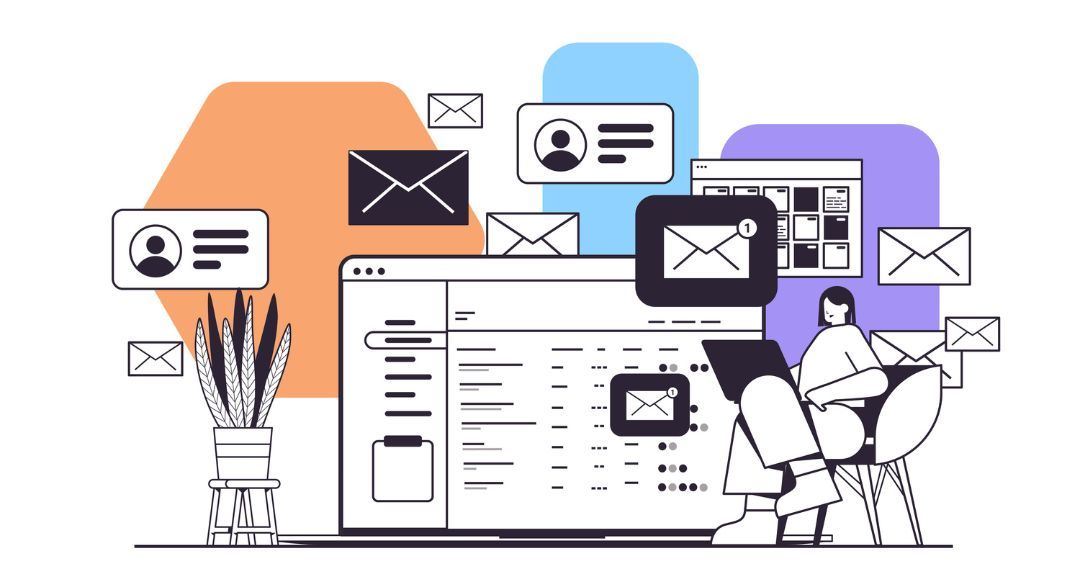
Web push notifications are small, clickable pop-up messages that nudge web users to take action. They appear on users’ home screens through web browsers, regardless of the browsers they’re on or the devices they’re using. Whether users are on your site or not, your push notifications are always viewable by them.
The most popular browser is Chrome, with over 90% of push subscribers, followed by Opera (3%), Yandex (2%), Firefox (1%), and Safari (1%). (Is your website ready for Chrome push notifications? Check it out here.)
Unlike email, which users get to see only when they log on to their email accounts and find your email in their inbox (or never see at all if it’s in their promotions or spam folders), push notifications are seen by users on the device screen itself. This substantially increases the chances of attracting users’ immediate attention.
With the General Data Protection Regulation (GDPR) and consumers’ concerns about their data privacy and security, push notifications are an excellent web marketing tool, as they operate based on permission-based marketing. Users have to opt-in to receive them through their phone settings or through brands’ apps or websites. Users can also opt out of them at any time.
Push notifications have an average click-through rate (CTR) of 15%, which can go as high as 30%. Depending on the time of day, the overall average delivery rate is highest in the afternoon and evening (60%), then at night and early morning (35%). Based on the device used, mobile push notifications have an average delivery rate of 50% to 60% compared to desktop notifications at 20% to 30%.
Types of Push Notifications
Based on the intended use and message content, there are two (2) main categories of push notifications: transactional and marketing notifications.
Transactional notifications
These are messages sent based on the user’s interaction with a brand’s app or website, often containing important and urgent information users need. These notifications are part of a process a brand has already started with the user and are triggered by user action, such as a purchase they’ve made on the brand’s site.
These messages can include critical status updates like password reset reminders, two-factor authentications, security checks, verifications, order or event registration confirmations, payment status, and delivery updates, as well as welcome messages.
Marketing notifications
These are not essential to the user’s app or website experience but are sent by brands to delight, engage, and convert them repeatedly.
These can include messages like special offers, discounts, promotions, and breaking “news” updates such as restocking or availability of newer versions of users’ favorite items.
Based on the senders’ device media used, there are four (4) types of push notifications: web, desktop, mobile, and on wearables.
Web push notifications
These are messages sent to users through a desktop web or mobile web. If through the desktop web, these alerts slide from the top or from the bottom right-hand side of the desktop screen, depending on the user’s operating system (OS). If through mobile web, they appear identical to how push notifications are delivered from an app. Web push notifications are the easiest to install. You need only to choose a push service like Subscribers to do this for you.
Desktop push notifications
Unlike web push notifications, these messages appear only on users’ desktops. They are driven by the products or apps that users have installed on their desktops. These are difficult to install. You need to hire a developer to do this for you.
Mobile push notifications
Similar to desktop push notifications, mobile push notifications are triggered by existing and newly downloaded apps on users’ mobile devices. When a user opens an app, unique identifiers (IDs) are registered for both the app and the user’s device, with the mobile operating system’s (OS) push notification service. These IDs are then shared with app publishers, who craft and send push notifications to the user. You also need a developer to do this for you.
Push notifications on wearables
These are messages sent on wearable devices such as Smart Watches. These wearables are ideally synchronized with the users’ smartphones enabling the mobile apps to display notifications directly to the wearables. This type of notification is perfect for time-sensitive information and is good for brands in the tourism and travel as well as health and fitness industries. You typically need a developer to do this for you.
Benefits of Push Notifications

With e-commerce, an extremely competitive industry, push notifications benefit businesses by:
Increasing customer engagement
With push messages, you can turn hibernating customers into active ones with “we miss you” notes or birthday greetings, personalized reminders, special time-sensitive discounts, and other offers that will spark their interest as well as benefit them.
In a 2021 study of 54 million web push messages sent by e-commerce merchants, email campaign open rates were only 27.6%, while automated web push open rates were 64.2%.
Improving conversion rates
In the same 2021 study, push messages generated 171% more orders compared to the previous year’s results.
According to top digital marketing expert Neil Patel, of people who open a push notification, 54% convert from a segmented push, compared to only 15% who convert from broadcast messages. For instance, if you have a B2B marketplace platform, you can notify users about business transactions and account activities.
Personalizing marketing
With push notifications, you can segment the audiences you’re targeting in very personalized ways.
For example, you can segment them based on the types of items they’ve browsed and purchased in the past, sex, age group, location, and other factors important to your marketing. You can also utilize a data warehouse, which helps you efficiently store and manage this information for better segmentation. You can also address them by their first name, a natural attention-getter. For time-sensitive promotions, you can send out reminders to people who are near the area.
Increasing customer retention
Sending push notifications increases app retention rates by 3 to 10 times. A single push notification to new subscribers during the first week of app installation can boost retention rates by 71% over two months. With good segmentation, push notifications can result in retention rates as high as 93%.
Enhancing customer experience
You can speak directly to users with push notifications. You can provide them with useful content, such as reminding them about items they were interested in that are now in stock. You can send them valuable and actionable alerts personalized to their interests and needs. You can give them exclusive “sneak peeks” of what’s coming next and more.
Boosting upsell and cross-sell strategies
You can optimize your marketing efforts by using push notifications for your upselling and cross-selling. When a customer browses an item, you can send them push messages that recommend better-quality and higher-priced items they might want to consider instead. You can also offer them additional items that complement the items they’ve already put into their cart. These can bring happy results in your revenues.
How To Use Push Notifications for E-commerce
You can use push notifications in these six (6) important ways:
Welcome drip
Three out of four customers expect to immediately receive a welcome email after they sign up. A welcome drip campaign is a set of automated communication messages sent to new subscribers, whether through email or web push notifications, or both. But, with push notifications, you don’t just welcome them. You welcome them in ways that can also quickly convert.
Alert customers to trending products
Customers want to know when new products they’re interested in become available, as well as what the trending products are in that niche. If your push notifications tool has a Trending Products feature as Subscribers has, it helps you regularly keep your customers coming back to see and buy the latest products you offer.
Announce inventory changes
You can let your customers know whether the price of a product they like has gone down or is about to go up (“So hurry, buy now!”), or something that they favorited on your site that was out of stock is now in stock. At the same time, you can amplify your brand and content not only with your message but with your brand’s unique imagery and design. Those include a strong logo design and visual elements.
Announce sales and offers/promotions
With a single push notification blast, you can boost your customer traction. Announce special sales, offers, and other promotions and maximize your customers’ participation, engagement, and conversion. You can set these up in advance and target them by time zone.
Recover abandoned carts
Recover lost sales by sending your customers friendly reminders and/or an irresistible incentive to complete their purchases. You can schedule these messages in your push notification tool and set them to launch when a predefined trigger, such as cart abandonment, is activated.
Re-engage customers
It can cost up to 25 times more to acquire a new customer than to re-engage an existing one. Keep your customers delighted, engaged, and coming back with custom, schedulable, dynamic, and automatable push notifications. Sign up for a free push notifications account here.
5 Top Push Notifications Best Practices

The average U.S. smartphone user receives 46 app push notifications every day. The medium opt-in rates are higher for Android devices (81%) than iOS devices (51%), with the overall push notification opt-in rate at 60%.
This means that although, in general, a little more than half opt-in for push notifications, there are also the other 40% who don’t. So, with push notifications, it’s either people like it or they don’t.
The key to keeping people’s interest in receiving push notifications is to provide them with more value against the annoyance of push notifications popping up on their screens. To achieve this, follow these essential web push for e-commerce best practices:
Push gently but consistently enough, always delivering value to users.
Don’t annoy users with too many push notifications. Be a positive, helpful, and “gentle” presence on their screens with just enough pushes but not too much nor too little. Restraint is key.
To avoid high unsubscribe rates, opt-in widgets should not appear immediately after a visitor opens a website. Give them around 30 seconds to 90 seconds on your website before inviting them to opt-in.
Also, avoid a high frequency of pushes. Assuming good message content across all industries, the ideal number of notifications per day for maximum click-through rate (CTR) is between two to three messages per day. Unsubscribes stay below 1% with less than five pushes per day.
Good message content should not be repetitively similar, controversial, or irrelevant. Similar content bores users, controversial content may be mistaken as spammy or outright offensive, and irrelevant content is simply not worth users’ attention.
Time notifications right.
When asked what they found annoying about push notifications, people’s top three reasons are: it irritated them (53%), it distracted them (49%), and it disturbed them at the wrong time (39%).
Globally, by day of the week, the highest push notification click rates occur on Tuesday (8.4%) and Sunday (8.1%). The lowest is on Wednesday (7.4%), so avoid pushing on Wednesdays.
By the time of day, send push notifications within the periods when people are more likely to be taking a break from work or are easing into relaxing. These would be around lunchtime to two hours after (12 pm to 2 pm) and after work (6 pm to 10 pm. Click-through rates (CTRs) peak at 10 pm, with the second highest peak at around 12:30 pm. Tailored send times improve reaction rates by 40%.
By industry, e-commerce typically gets the best responses between 3 pm to 4 pm on Wednesdays; media and publishing between 9 am to 10 am on Tuesdays; banking, financial services, and insurance (BFSI) between 3 pm to 5 pm on Tuesdays; and digital marketing agencies between 2 pm to 7 pm on Tuesdays.
Don’t be like the 63% of marketers who get the timing wrong because, among many reasons, they:
- Lack of correct analysis of customers’ previous interactions with the brand’s app;
- Ignore time and time zone differences across different market segments; and
- Have out-of-sync messaging and responses.
Personalize notifications.
Personalize your notifications by using placeholder tags in your messages for first names. Basic personalization improves open rates by 9%. Boost your personalization further with emojis (improves reaction rates by 20%), rich formats (by 25%), and advanced targeting (by 300%). Push notification personalization improves reaction rates by 400%.
Create clear and concise messages.
Be clear and crisp in your messages. People now have goldfish-sized attention spans, falling further from 12 seconds to 8 seconds.
Avoid cookie-cutter messages that only duplicate offers featured on other touchpoints and channels. Don’t use push notifications only for promotions; always deliver valuable content that can be absorbed by users at the moment.
Use emotional words, supporting imagery, easily skimmable content, consistent value proposition emphasis, and a clear call to action (CTA).
See how Sephora’s opening message in its welcome drip illustrates this effectively:
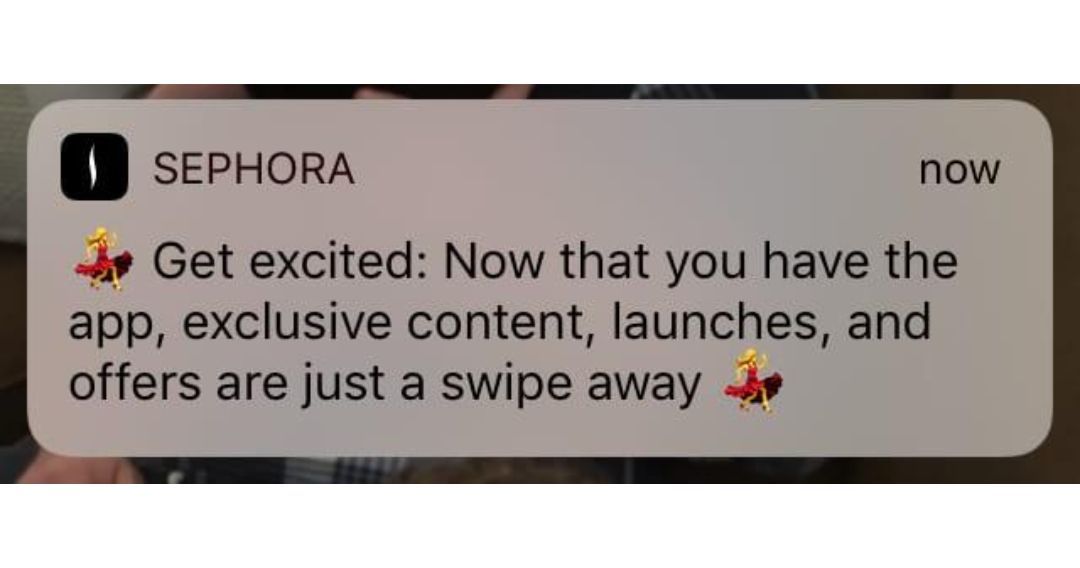
As soon as a user opts in to receive push notifications from Sephora, she gets a message that asks her to “get excited” (appeal to emotions), with two dancing lady emojis at the beginning and end of the message (supporting imagery), where she can quickly scan the message (skimmable content) that hints at all the benefits she will get (value proposition), so she must swipe for more (clear call to action).
Send only relevant notifications.
Content that irritates – the number one reason users find annoying – is content that is irrelevant to the user. Employ advanced targeting in planning your push notifications marketing strategies. Sending targeted push notifications enables retention rate of 39%. Advanced targeting improves reaction rates by 300%.
Present your offer at the get-go; don’t dilly-dally with “We have a gift for you!” Users might be too busy or distracted to go over the rest of your message to find out, especially if they don’t see the value it has to offer them right from the start.
Capitalize on current events and trends to strengthen relevancy. Since viral topics or trending events are on most people’s minds, your push notification message related to these would fit right in.
Consider also that people most prefer to receive push notifications from social media (57.42%) and news and information apps and websites (45.94%), with shopping and retail apps and websites, only coming in third (25.29%). Evidently, social and news media have trained people to accept as part of their daily lives being constantly reminded about new content from these sites. This may explain why the option to repost on Instagram and other social media platforms has become increasingly popular among users and brands. Consider these as competitive contexts in crafting your push notification messages.
For more push notifications best practices, check this out.
Push Notifications: Effective Use Cases
Here are two (2) effective use cases on how push notifications have been successfully employed.
Pushed 231,608 visitors to the blog site using Subscribers
Neil Patel, who used the Subscribers push service and calls it his “favorite marketing tool … simple, easy to use, and effective,” shares how he drove 231,608 visitors to his site using push notifications.
He signed up at Subscribers and added his site, then added a piece of JavaScript or plugin. He notes, though, that if you are already in Shopify or WordPress, “Subscribers has a good amount of options for you” to do this.
Then, he headed to the Prompt settings navigation option on the Subscribers sidebar, where you can control what people see when they visit your website to subscribe. In his prompt settings, Neil shares that he:
- uploaded his own image, which reflects his brand;
- clearly stated his unique value proposition (UVP)/main benefit offered in his title and description;
- tested the “subscribe” and “no thanks” button texts and found that they worked well on his site;
- in terms of timing, he decided to show the prompt along with his subscriber count as soon as a visitor lands on his site. He found that the bottom-right corner of the screen converted well for him.
Neil promotes his blog posts through Subscribers. He simply goes to the “New Notifications” link on the Subscribers navigation bar to send it to all his subscribers. At the time of his writing his blog about this, using the Subscribers push service, he was able to drive 231,608 visitors to his site, which boosted his subscriber base to 698,263.
Sign up at Subscribers for free now.
From email to mobile web push notifications
Another effective use case example of using push notifications successfully is Beyond the Rack, an online retailer of designer clothes with around 14 million customers.
They mainly depended on a strategy of sending marketing emails based on customers’ past purchases to re-engage these same customers. These emails contained short-term offers of up to 48 hours to motivate customers to purchase again. However, they found that their customers would not read their emails on time, and the offers would often expire. From their internal research, they found that 52% of users visited their site through mobile web.
So, Beyond the Rack used push notifications on their mobile website to target the same customers. Within three (3) months, they found a 50% increase in repeat visits, with visitors spending 72% more time on their site at an average 20% click-through rate (CTR). They also experienced a 26% average increase in spending among customers who visited their site via push notifications.
FAQs
1. How much do push notifications cost?
Currently, Subscribers offers low-cost, high-impact plans from FREE to $15.83 per month per site if billed annually or $19 per month per site if billed monthly. It also has its most popular plan at only $12.50 per month per site if billed annually or $15 per month per site if billed monthly. The free account is free forever for up to 200 subscribers with unlimited notifications. Sign up for your free account here now.
2. When should you use push notifications?
Compared to email, push notifications are best for updates, news items, time-sensitive offers and promotions, and other timely information that would benefit users. Generally, the best times to send them are on Tuesday evenings near 10 P.M., but also compare this with your industry’s standard best times.
3. Can push notifications be automated?
Yes, web push notifications can be automated by using a push notification service platform like Subscribers. All you basically need to do is to set your target audience, craft your messages, and schedule your automated push notifications.
Boost Your E-commerce Business’ Results With Push Notifications

Digital Commerce reveals that 72% of businesses say web push and mobile push notifications offer a greater or equal return on investment (ROI) than email, with 82% saying that push notifications help them meet or exceed their business goals. However, less than 50% of mobile apps -- 24.3% of which are by retailers -- use push notifications,
Considering how easy it is to use web push notifications by simply signing up for a push service, it’s a pity how not many e-commerce businesses are using it. Take advantage of this gap and gain a significant edge over your competition by using push notifications now.
