Push notifications are a critical part of an omni-channel marketing strategy.
When done correctly, they can increase traffic by 25% and ROI up to 2200%.
And in an age of GDPR where consumers don't appreciate being intruded with unsolicited messages and emails, push notifications work as a perfect alternative as they're based on the principle of permission-based marketing.
For this reason, many people find push notifications better than email.
In fact, 52% of consumers have enabled push notifications on their devices.
The question is, if push notifications are so effective and user-friendly, how do you track them to optimize your campaign's performance.
Read on to find out.
In this guide, you'll learn the key push notifications metrics to track and how to measure performance.
We'll also introduce you to push notifications best practices for collecting and analyzing data.
Let's dive in!
What are Push Notifications?
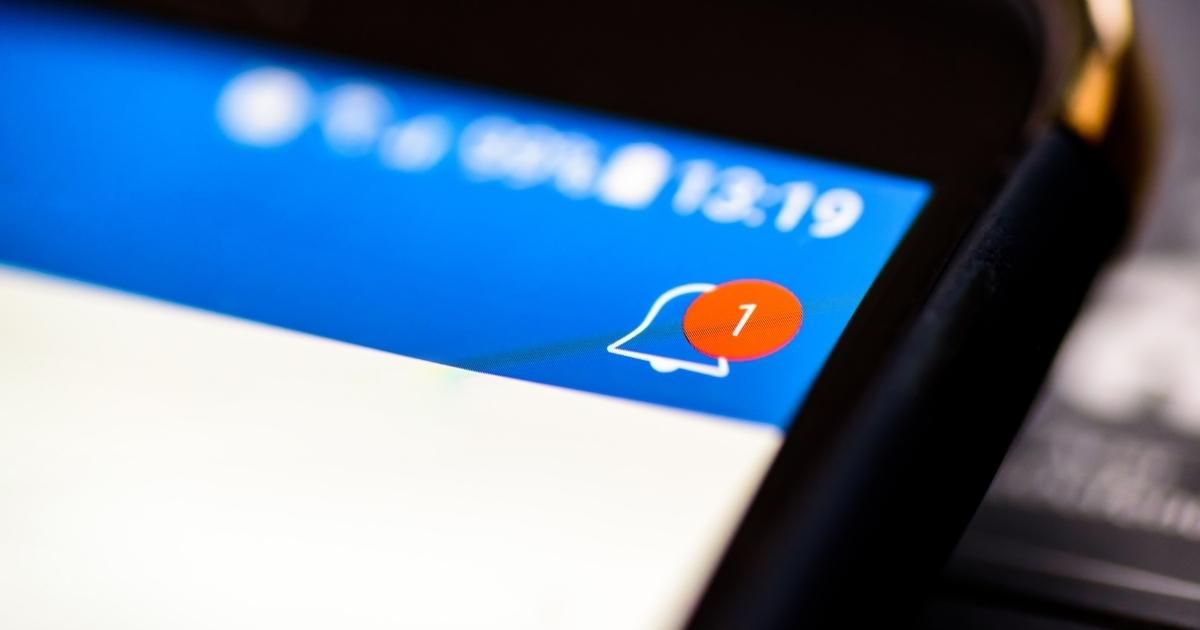
Push notifications are short, clickable messages that pop up on the users' mobile or desktop, nudging them to take some action.
They serve as a quick communication channel, allowing companies to convey messages, offers, and other information to their customers.
Regardless of where users are on the browser, they can still receive these messages as long as they're online or have their browsers open and not running in incognito mode.
What Are You Waiting For?
Push Notifications Metrics to Track

The goal of push notification analytics is to display a measurable value that shows the progress of your campaign.
After setting up your push notifications system, you'll want to know if your campaign is working or not.
For this, you need to track more than one metric.
Below are the push notification metrics to track when analyzing your campaign's performance.
1. Opt-In Rate
This metric represents the number of users who select the "Allow" option when asked if they want to subscribe to your push notifications.
If your target audience doesn't opt-in to your push notifications, you'll not be able to build a healthy subscriber base.
You'll also not be able to meet your campaign goals.
If your opt-in rate is low, reconfigure your opt-in message to resonate with your audience.
2. View Rate
The view rate shows the number of subscribers who received your notification.
It's the number of people who saw your notification out of the total number of people who received the message.
If a subscriber's device is switched off or the operating system updated, they'll not be able to view your notification.
View Rate = No. of People who Saw the Notification / No. of People who Received the Notification.
A good view rate for push notifications is somewhere between 45 and 95%.
View rate is the equivalent of the open rate in email.
3. Click-Through-Rate (CTR)
Click-through-rate or CTR is the ratio of the number of clicks a push notification campaign received and the number of total subscribers it was sent to.
CTR is one of the most important metrics as it shows how many people clicked your message and opened your web page.
Click-through-rate = Users who Opened a Push x 100 Users who (potentially) received a push
The average click-through rate for web push notifications is 15%.
A higher CTR generally means greater engagement and ultimately more conversions.
4. Conversion Rate (CR)
Often, push notifications are sent to make the user perform a specific action.
It can be anything from making a purchase to subscribing to an email newsletter.
A CR measures how many users performed the desired action versus the number of notifications sent out.
This metric determines whether you're meeting your campaign goals.
When tracking conversion rates, it's crucial to find out what source is bringing more traffic to your website.
You can quickly achieve this by setting relevant UTM parameters to your push notifications campaign.
5. Time Spent on Page.
This metric is pretty straightforward.
It tracks the time a user spent on your web page after clicking through to it.
So, if you launch a push notification directing people to your landing page, you can measure the average time they spent on that page.
This can give you an idea of how engaged they were and what you can do to improve page engagement.
How to Measure Push Notification Performance

The wise say, "what gets measured gets managed."
Measuring the performance of your push notifications campaign can help you determine whether you're moving in the right direction.
If things are not working out, you may want to adjust your strategy and push notification messaging.
To measure your push notifications success, simply follow these three steps.
What Are You Waiting For?
Step 1: Define Your Key Performance Indicators (KPIs)
The first step is to break down user engagement into key metrics.
You can start with popular key performance indicators such as:
- A user's session length after clicking through the message
- Your revenue per user after a successful conversion
- The number of repeat visits after the message was sent
Your KPIs will depend on the nature of your business and industry.
For example, typical user engagement KPIs for the entertainment industry might include the number of video views per user and the time spent watching a video after the push. Whereas for business or corporate events, it is largely measurable by the number of event registrations it drives.
Step 2: Identify the Right Push Notifications Analytics Platform
To measure the performance of your push notifications campaign, you'll need to be aware of analytics trends.
Ask your push notifications service provider whether they can integrate with third-party analytics tools, like Google Analytics.
A good analytics platform should also integrate with in-app event tracking tools and data visualization software.
This way, you'll be able to visualize the timeline when users open your notifications and determine the best time to send future messages.
Additionally, consider choosing an analytics platform that provides timeline templates, which can offer pre-designed visual representations of your push notification data.
Step 3: Track Push Notification Performance
Once you have identified your KPIs and the right analytics tools, set up events in your platform to measure performance.
For example, if your KPI is checkout conversion, you'll want to create an event and a goal for conversion to every push notification you send.
This way, whether it's a retention push or a win-back push, all will be measured against the same baseline.
Best Practices for Collecting Push Notifications Data

Without further ado, here are the best practices for collecting and analyzing analytics for push notifications.
1. Make Sure to A/B Test
A/B testing allows you to test how your customers react to various messages.
By testing to see what works and what doesn't, you can analyze the results and improve your push notifications strategy accordingly. When conducting analysis, consider using Airtable alternatives to improve data organization and comparison.
2. Increase CTR by Segmentation
Publishers with the highest push notifications engagement rely on segmentation to improve click-through rates.
Start by figuring out what categories of content your subscribers want to read and receive via push notifications.
You can then segment these subscribers based on preference, location, behavior, browser type, device, etc.
This will allow you to send personalized notifications to specific reader types.
3. Follow Up with Subscribers to Improve User Experience
Follow-ups are a great way to engage with readers, know their thoughts about your services, and provide extra value.
A follow-up call shouldn't attempt to sell a product or service.
Instead, it should be used to check in and ensure the customer is comfortable with the push notifications and your services.
An auto dialer software can enhance the efficiency of this process.
Wrapping Up

Push notifications serve as a quick communication channel, allowing you to convey messages, offers, and other information to your subscribers.
Done correctly, push notifications can boost traffic, drive conversions, and increase ROI.
Having said that, it's important to note that understanding key push notifications metrics is the secret to conducting successful campaigns.
By understanding and tracking these metrics, you'll be a step closer to achieving your business goals.
