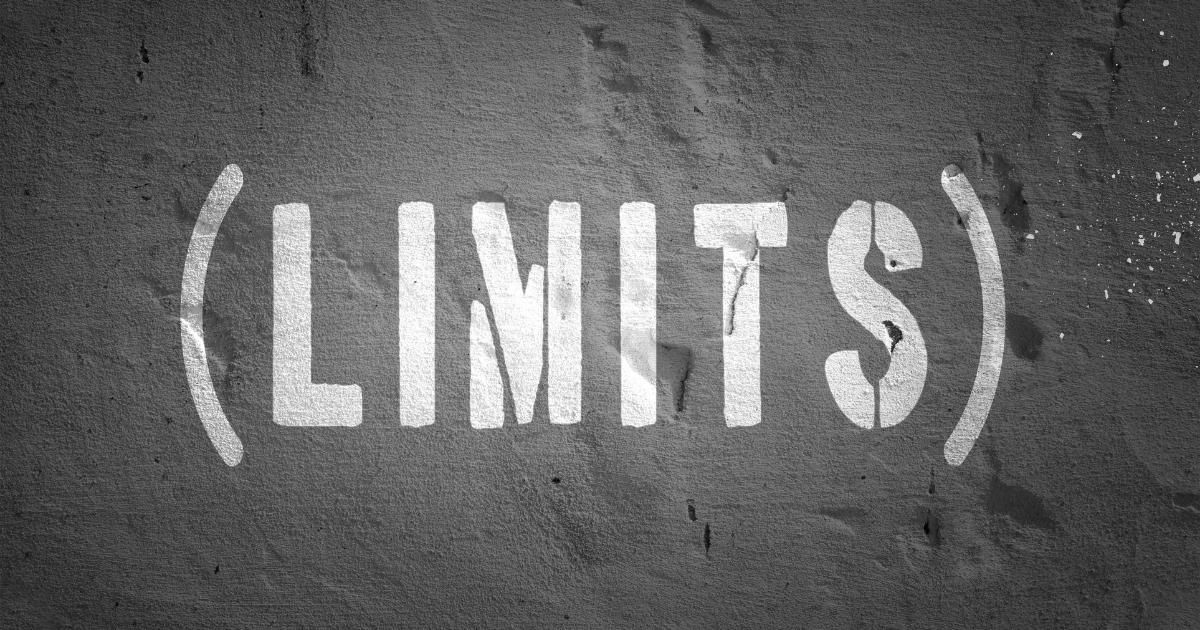One of the best things about push notifications is that they allow you to keep in touch with your users, even when they’re not using your app.
Suppose you include them at just the right time.
In that case, users can be inspired to act on those notifications and turn their attention back to your app- or at least open it and see what’s going on–even if they don’t immediately respond to the notification itself.
But one of the worst things about push notifications is that they require careful planning and execution to ensure that users can see them clearly and in their entirety.
Find out how to best use push notifications to ace your marketing.
What Are App Push Notification Character Limits?

To make a great push notification, you have to understand what they are.
Firstly, mobile marketing is highly competitive, and getting users' attention can be hard.
There are so many messages coming at them that they don’t have time to read everything that comes in.
That's why your notifications must deliver important information quickly and concisely.
That said, there's also a character limit for how long your message can be.
Ultimately, the mobile push notification character limit 2020 and web push notification character limit differ.
Most devices allow about 160 characters per message.
But some allow as little as 80 characters or 320 characters depending on which device or browser is being used!
Each platform has different requirements but generally speaking, any old text will get cut off after 50-60 characters, whether it has spaces or not!
This breakdown will show you how these limits change by the device (iPhone vs. Android) vs. browser (Chrome vs. Safari)
What Are You Waiting For?
Android Push Notification Character Limit
Android (Play Store and Chrome) limit is 160 characters.
Exceeding 160 characters will break your message into multiple parts that will be sent separately or at a time.
For example, you send Bacon and Eggs in a single notification.
It will be split up to appear as Bacon Eggs instead of Bacon and Eggs.
This may confuse users who are expecting all parts of their message to arrive together instead of partially.
The user could dismiss some parts before viewing others resulting in loss of data on your campaign results.
iOS Push Notification Character Limit
iOS does not typically support web push notifications.
On the other hand, App push notifications are available for iOS devices.
But apps can reach your iPhone users via push notifications.
The Apple push notification character limit 2020 is four lines and 178 characters.
This should be enough to communicate your message.
The limit per line is 63 characters-not a lot of room, but plenty when you stick to key points.
Chrome Push Notification Character Limit
There is no limit to character length on desktop Chrome browsers if you use Google Chrome’s enhanced notification API (ENAPI).
However, once a notification goes over 160 characters in length within ENAPI, it may look messy and unappealing.
Most users will notice a string of multiple notifications that are too long.
The notification text does not update dynamically when a user clicks on an action button within an ENAPI notification.
Mozilla Firefox Push Notification Character Limit
160 Characters When Displayed, 160 characters when sent.
If a notification exceeds either number, it will be cut off and not be shown in Firefox at all.
So we should include some text in each push notification to ensure that our content can reach its full potential.
Otherwise, users might miss out on our message!
Opera Push Notification Character Limit
50 characters of Standard text.
Opera Mini: 36 characters of Compact text.
Android, iOS, Windows 10 (default): 155 characters.
Android, iOS (HTC Sense): 150 Characters.
Android, iOS (Samsung): 160 Characters.
When to Use App Push Notifications

You just released a new feature on your app, and you’re excited to notify users about it.
Think twice: if that new feature isn’t useful to users or doesn’t care about, they may not open your app after getting a push notification-and to miss out on future notifications!
This can cause mobile churn; instead, use in-app notifications to give people more control over which features they want to hear about.
For example, let them turn off those notifications for a week at a time, so they get back in touch with why you built an app for them in the first place: quality of service.
Why Should You Care About Browser and Web Push Notifications?

A push notification is a message you send to users outside of regular app usage.
This can include an in-app notification, on-site banner ad, or full-screen interstitial ad.
Anytime you want to create an external trigger for your notifications, you need to know what character limits apply.
Unfortunately, these character limits change depending on users' devices and browsers.
In other words, a user might see your message one way on their Android phone and completely differently on their iPhone.
And even within different browsers (like Chrome), there are distinct differences.
As with many things in marketing, keeping up with ever-changing standards takes work, but that pays off when sending more effective notifications.
Implications of Long Push Notification Character Limit

Though there is no exact number of characters you should follow when writing a push notification, it is important to have a limit in mind.
You want to keep your content easy to read and give people enough information so they’ll click through.
If you are using other marketing tactics like text alerts, email, or social media, consider how many characters those forms allow you before sending out a new message.
While one type of social media may have an overall character limit, each platform can vary.
How to Make a Good Push Notification: Push Notification Length Best Practices
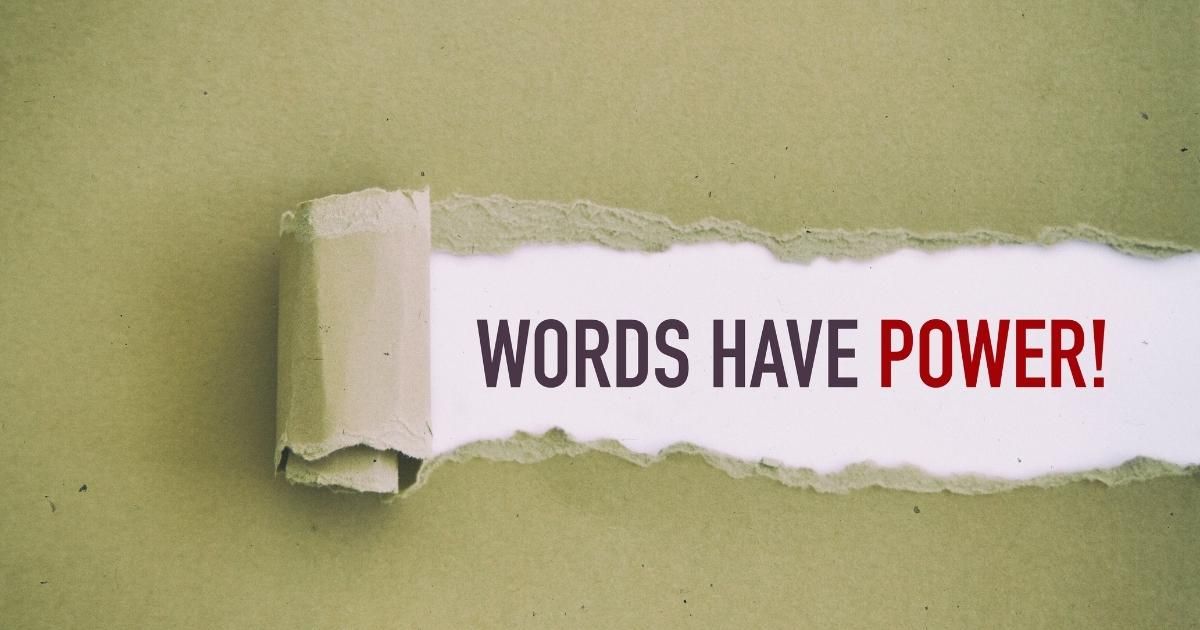
When building a campaign, it’s important to ensure that your message is as concise and clear as possible.
That way, you won’t be putting your users in an uncomfortable position where they have to try and figure out what you meant by what you said.
Make every word count.
The idea here is that if users read at most two lines of notification, then write those two lines well.
Here are tips to make a good push notification:
● Brevity: It’s always good to be brief with your push notifications-the fewer words you use, the better. The less text a user has to read and that they have to scroll through to get what they want, you are making their life easier by making your push notification quick and easy to consume. Notifications that require too much attention-grabbing tend to annoy users, so it’s best to keep them minimal. Here is an example of a very concise push notification: A friend just sent you money. Deposit now or lose it! This message could be even shorter; Deposit now or lose it! might be more efficient still. Just make sure that whatever phrasing you go with for your messages makes sense and doesn’t cause confusion for your readers (if there are spaces between words within a sentence of a push notification, for instance).
● Clarity: To stay on top of your notification marketing efforts, you must remember to be clear with all of your messages. Not only do we want to make sure that a user will know what our message is about, but we also want to make sure that they will have a good idea about what action we are hoping for them to take due to our push notification. When writing push notifications, try and keep these two things in mind: What am I trying to say? And, what am I asking my users to do? How can I get my users to do what I want? By keeping these two questions in mind while writing any message or making any design decision, you should be able to reach your goals much more easily.
● Captivating: Just because a notification is short, clear, and concise doesn’t mean that it can’t also be captivating. If we want to keep our users engaged with us via push notifications, we need to do everything to capture their attention. When building your campaign, think about how you can create interesting messages and add something new to your users to reel them in or pique their interest. When deciding what kind of message, you want to send out, make sure that you are thinking of ways to grab your user’s attention while using as few words as possible.
Final Thoughts
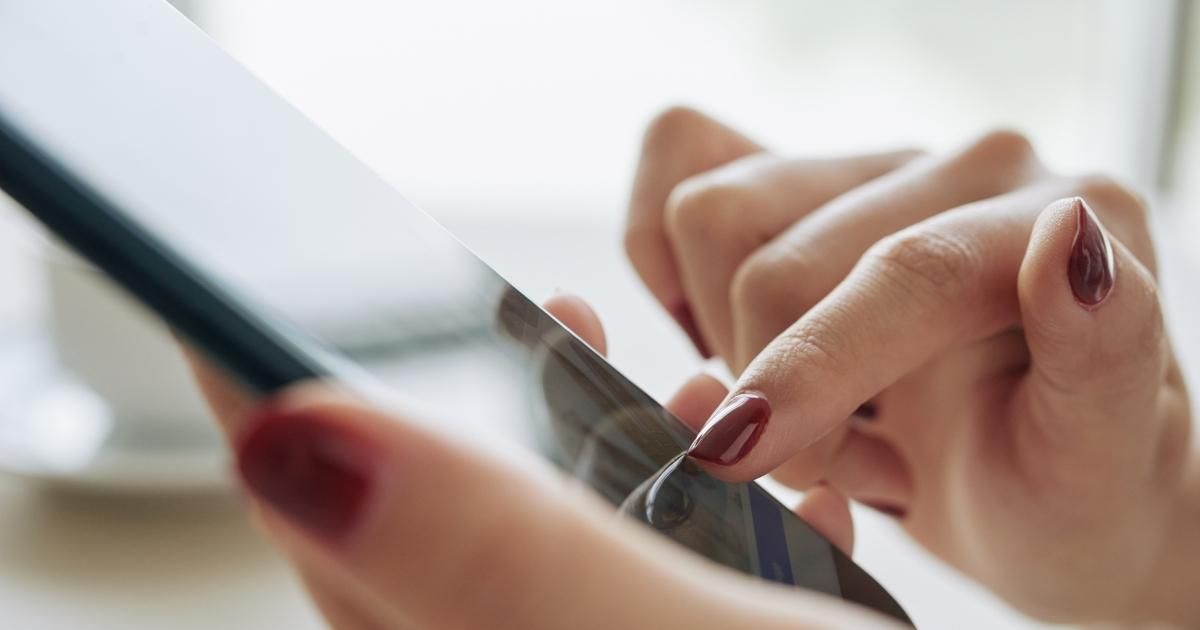
Don’t underestimate how simple tasks like optimizing your notification character limits can help you build a successful business.
When used properly, push notifications are a powerful way to boost engagement with new customers and retain current ones.
You can optimize your message text for maximum readability by tracking your notifications across devices.
This may sound like a trivial task, but it’s important never to neglect any chance at optimization because a small change today might mean big growth tomorrow.
Remember that it’s crucial to follow the best practices when deciding your iOS/Android push notification size limit.