How do you get in front of your target customers without turning them off?
Through web push notifications.
Web push notifications reach around 85% of all internet users since they are supported by all popular browsers such as Chrome, Firefox, Safari, Opera, and Edge on desktops, as well as mobile devices. There are now 5.19 billion internet users in the world.
This means you can reach up to 4.4 billion of these users if you do web push notifications marketing right.
Web push notifications require users to opt in to receive your messages. Depending on the industry, the average opt-in rate for web push notifications is between 5% and 15% but can reach up to 60%.
In addition, the most targeted and contextual notifications achieve a 20% click-through rate (CTR). Also, the visit rate of web push notifications is 15 times higher than that of email marketing.
This means you minimize the risk of turning customers off. Since they chose it, they would at least be welcoming of your communicating with them.
Opting in to web push notifications is a straightforward process, too – no downloads or email addresses are required. Easy for them, easy for you.
Read on to learn more about web push notifications and how they can benefit your business.
What Is A Web Push Notification?
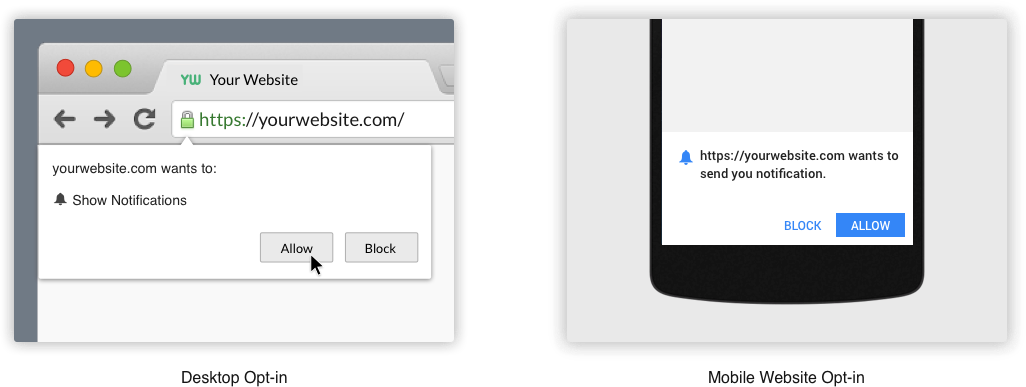
A web push notification is a short message that a business sends to its subscribed users via desktop web or mobile web.
In marketing lingo, though, web push notifications generally refer to short messages delivered to desktop or laptop computers, while mobile push notifications are those messages delivered to smartphone or tablet users.
Still, they are essentially the same messages but formatted differently to fit the devices they appear on.
When a user visits a website, they are shown a web push notification from their browsers inviting them to receive communication from that website. If the user accepts the invitation and clicks on “Yes,” then they are subscribed to that website’s web push notifications.
Once they’ve subscribed, whether they are on your website or not, they will continue to receive these notifications through their browsers unless and until they unsubscribe.
This is also why web push notifications are also called browser notifications. Users receive the notifications through their browsers, whether they are on desktop or mobile devices.
This also means that web push notifications help keep your brand top-of-mind for subscribers. In addition, web push notifications help bring these subscribed users back to your website so you can further build a positive and strong relationship with them.
The technology behind browser notifications is known as browser push notifications. They are slightly different for each browser. Chrome is the most popular browser, with over 90% of all push notification subscribers.
Web push notifications are powerfully effective for delivering different types of messages to users, depending on where they are in their customer journey with your brand. They take up a very small portion of users’ screen spaces but are big enough to attract users’ attention and further engage them to go to your website if you do them right.
What Are Web Push Notifications Used For?
Web push notifications help you keep your audience engaged, influence conversions, and retain your customers, even when they are not on your website.
The most common uses of web push notifications for e-commerce are for delivering personalized content, engaging users, and recovering abandoned carts.
For content publishing, web push notifications are used to welcome your audience or recover lost website browse sessions or lost video watch times.
What Is An Example Of A Web Push Notification?
Here is an example of an invitation to subscribe to web push notifications from Backpacker, an online magazine that features information on wilderness hiking and adventure. It appears on the browser five seconds after a user has landed on its home page.
After users have subscribed, a business can then send other types of notifications, the five common types of which are :
- Welcome notifications
- Promotional notifications
- Transactional notifications
- Recommendation notifications
- Update notifications
Welcome notifications are introductory messages about your brand and product or service. The goal is to retain your customers by keeping them engaged.
For example, you can send a welcome message soon after they’ve subscribed to introduce them to your brand, when they make their first payment on your website, or to invite them to sign up for your newsletter service. Most welcome messages include a huge discount to get users to take prompt action.
Adidas offers a 50% discount on any of its products when customers set up an online profile. The words “It’s NOW or NEVER!” call to the user’s fear of missing out (FOMO), which pushes them towards impulse purchases.
Promotional notifications aim to compel users to buy now instead of missing out on a very good deal. These are often used for holiday marketing.
Map out important holidays that you can relate to your brand in your calendar, then send subscribers reminders before, during, and even after launching a time-limited offer. You can also relaunch or extend a deal when your offer is well-received or when a popular product is restocked.
Transactional notifications are any messages your notification subscribers receive based on the prior actions they’ve taken on your website. These types of notifications fit anywhere in their buying process and customer journey with your brand.
The buying process involves the steps they take to come to a purchasing decision, while the customer journey involves the strategies you use to retain them after they’ve made their purchase.
For example, you can use browse abandonment messages to get your visitors back into your website.
Here, Mid-Day, an Indian news site, uses web analytics to detect when their subscribed newsreaders close a tab before an article is completely read. It then sends them a web push notification like this below to redirect them to where their interest peaked.
Recommendation notifications suggest certain products to subscribed users they might be interested in based on their previous browsing and purchase history. This requires a deeper understanding of consumer's tastes and preferences.
Using web analytics, study customers’ buying trends across product categories, then A/B tests the top-selling categories to find out which products sell well together.
Other types of recommendation notifications can be quick quizzes to find out their tastes and preferences, product tutorials, related content, seasonal recommendations, and event registration invitations for related webinars, workshops, and in-person events.
Update notifications keep subscribed users informed about your business in relation to their personal interests. You can find out what these interests are by enabling your subscribers to personalize their update notifications so that they can stay informed on topics they care about.
Subscribers’ smarter push notifications for desktop and mobile provide daily analytics and powerful segmentation tools to get important insights into your subscribers so you can then decide on how to engage them.
How Are Web Push Notifications Delivered?
There are three tools that come together to deliver web push notifications to users: a push notification service, service worker registration, and each individual user’s subscription ID.
Push notification services are platforms that help you create, schedule, and deliver messages to your online audiences. By using push notification services instead of building your push infrastructure independently on your website or app, you can more easily:
- Target the right users
- Trigger user engagement
- Re-engage and retain users
- Track actionable metrics
- Boost conversion rates
- Reduce investment costs in users’ customer journey
- Improve customer care and content strategy
- Enhance customer experience
- Strengthen your brand credibility
Service worker registration involves registering the service worker on browsers. Service workers are like personal assistants for websites. They are small programs working behind the scenes, performing tasks such as storing information without distracting or disturbing users’ browsing.
For Chrome and Firefox, a developer performs this function. Safari uses a different method for delivery, although it has added support for service workers.
An individual user’s subscription ID is a specific and unique subscriber ID created for each user when this user opts in to subscribe to receive web push notifications from each website.
There is a fourth tool for more advanced functionality, the software development kits (SDK). SDKs can be added to web apps to enable more detailed analytics and segmentation. SDKs are platform-specific building tools for developers to develop and run software in one place.
If you use a push notification service, you don’t have to concern yourself with service worker registration, users’ subscription IDs, and SDKs anymore. They already come with the service and its browser and app integration functionalities. All you need to decide on is to choose the best web push notification service for your business. However, for more advanced integrations and customizations, you might consider the option to hire software developers to enhance your web push notification capabilities.
Why Are Web Push Notifications Important?

Web push notifications are one of the best ways to connect directly with your target prospects and customers and earn good returns for your business. Push notifications can generate high returns on investment, up to 2,200%, and boost traffic by 25%.
Almost all industries benefit. The top industry that uses web push notifications to a wide extent (22.03%) is e-commerce. This is followed by media, publishing, and blogging (18.79%), then banking, financial services, and insurance (8.35%).
Other industries using web push notifications for their marketing are:
- Software and SaaS (7.62%)
- Digital marketing agencies (7.52%)
- Arts, sports, and entertainment (6.89%)
- Healthcare and wellness (5.01%)
- Gaming (4.8%)
- Careers and training (2.71%)
- Travel and hospitality (2.61%)
- Directories and aggregators (2.4%)
Aside from delivering higher ROI and traffic, marketers find web push notifications very advantageous because they address the following challenges and opportunities in digital marketing:
- Short attention span of digital users. The average internet user’s attention span is only 8.25 seconds, shorter than that of a goldfish (9 seconds). The small and non-intrusive ad formats of web push notifications address this challenge, which helps increase CTRs from 3.4% (iOS) to 4.6% (Android).
- Resistance to ad blockers. Almost half (42.7%) of internet users worldwide use ad blockers today, mainly because they want to prevent the excessive amount of ads they see when they’re online (22.3%) or the irrelevance of ad messages (22.3%), and they find ads intrusive (19.9%). Web push notifications overcome this resistance not only because they’re small and non-intrusive but also because they’re opt-in-based.
- More smartphone usage. More than ninety-two percent (92.3%) of online users access the internet through their mobile phones. Marketers can make full use of this and send people messages through their mobile phones. In fact, around 80% of all web push notifications subscribers are smartphone users, and people using mobile devices contribute to more than half (55.5%) of all website traffic.
- Wide reach. Web push notifications can reach a vast number of people through their desktop and mobile devices. Not only popular browsers but also operating systems such as macOS, Windows, and Android support web push notifications.
- High delivery rates. The highest web push notification delivery rate so far has been 80% for users who have been active in the last 24 hours. In another study, web push notifications generated an average delivery rate of 90%, which is 50% higher than the open rates of emails. Almost half (40%) of users interact with a web push notification within an hour of receiving it, with a click rate seven times higher than email. When done right, web push notifications marketing delivers much better results than most other marketing channels.
- Less time investment. It takes only one hour to reach 50% of all clicks in an average campaign and one day to begin using the full functionality of an integrated web push automation system. For experienced web push marketers, it takes only 5 minutes to develop an effective web push marketing strategy. Less time investment for higher yields makes web push notifications a favorite channel for marketers.
Here are eight more reasons to include web push notifications in your marketing strategy:
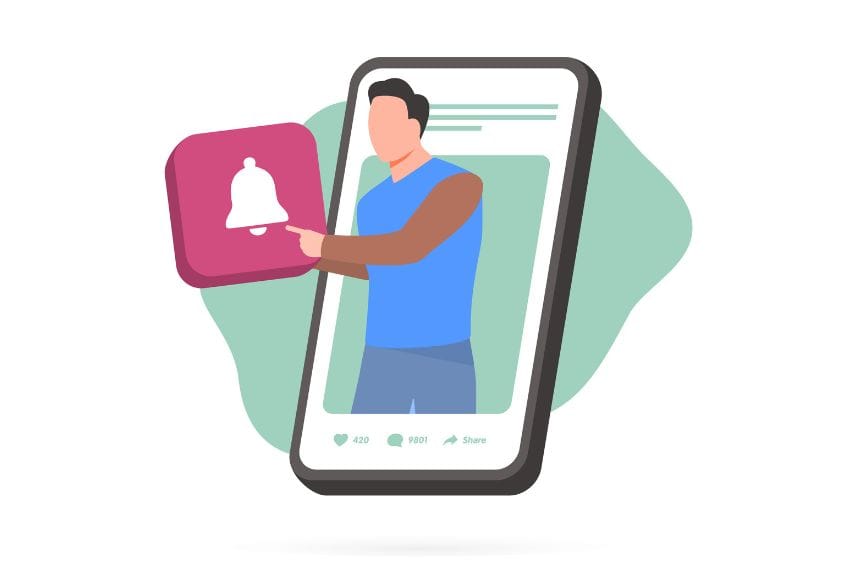
- Visibility. You can easily send messages to your subscribed users about upcoming promotions, events, and new releases. These messages instantly appear on their screens, even if they’re not currently on your website.
In addition, you can generate engagement data from your analytics. Engagement data will show you which users are on their devices more and which respond to your web push notifications more so you can further personalize your marketing with them. - Reach the right users at the right place at the right time. With automated web push notifications systems, you can conduct location-based and geo-triggered campaigns.
This way, not only do you attract your target audience’s attention, but you earn their goodwill as well with hyper-personalized messages that add real value to them, not irritation. - Better audience segmentation. Successful marketing requires the ability to accurately pinpoint target customers’ needs, interests, and preferences and then craft marketing strategies to meet those needs, interests, and preferences.
With web push notification systems, you can divide your subscribed users into groups or market segments for variables such as age, sex, browser, device, location, and operating system.
With this segmentation, you can adjust the content of your message and send different versions of one message to different market segments.
With a more personalized and targeted approach, your marketing efforts will likely yield better results, such as higher traffic and increased user satisfaction. - Increased user engagement. If done right, web push notifications nurture healthy, hyper-engaged users for your business that ultimately boost your bottom line. If your non-intrusive messages provide real value to them, they can boost loyalty and increase customer retention.
- Higher conversion rates. Prompt messages that appear on notification tabs turn out to yield higher conversion rates, especially in e-commerce, financial technology, and sports betting. Users are triggered to take action as soon as they see a web push notification.
On average, the click rate for web push notifications is 12%, which can be increased to 15% when using a web push notification automation system. This can be further boosted to 18% when using rich push notifications.
Web push notifications are most effective when they are personalized. People take action when you send them messages that are compatible with their needs, interests, and preferences.
For example, in a study of the Southeast Asian ecommerce market, when web push notifications were personalized according to user attributes, there was a 22% jump in conversion rates. - Enhanced customer care. Web push notifications enable your business to improve your customer care strategy. They are less intrusive, so they have higher open rates than emails and higher conversion rates than short message servicing (SMS) or text messages.
Web push notifications with valuable content personalized to the user’s needs, interests, and preferences can significantly enhance user experience and their customer journey with your brand.
For example, if you track the user’s path and see that they encounter problems, you can promptly send them a notification directing them to your website’s Frequently Asked Questions (FAQ) page or to your Support chatbot to help them resolve the issue quickly. - Efficient upselling and cross-selling strategies. Upselling and cross-selling strategies can be used with web push notifications to boost sales and maximize profits.
Upselling is recommending goods or services to customers that are of higher quality and price than the one they are considering for their shopping cart. Cross-selling is offering additional items that complement the product they are considering putting in their cart.
It’s easy to insert upselling and cross-selling strategies into your web push notification messages without appearing pushy.
For example, when a customer browses your website and clicks on a specific product, an instant notification pops up suggesting a similar but higher-quality and higher-priced item. As soon as they put it into their shopping cart, another instant notification pops up, recommending complementary products to the one they are considering. - Greater customer retention. A study on the influence of push notifications on customer retention showed that businesses that carefully analyzed their audiences and sent well-crafted personalized messages increased their customer retention rates by three to 10 times.
Strong retention tends to increase brand loyalty. It also indicates that you take care of your customers well. Strong retention also has a positive impact on your ROI, which spells the bottom line difference between your business’s failure and success.
How Do I Implement Web Push Notifications?

Web push notifications should not be a stand-alone marketing strategy. It should be part of a bigger digital marketing plan and campaign and, ideally, also part of an omnichannel marketing approach.
Basically, implementing web push notifications involves the following phases:
- Define your marketing goals. Do you want a quick boost in sales by offering a discount promotion? Do you want to promote new content or offers, recover abandoned carts, or retarget customers?
- Define your push notification type. Select the type that fits your goals.
- Build your push list. Offer a free, valuable gift to your site visitors in exchange for their subscribing to your web push notifications.
- Write your push notification. This requires good copywriting skills. If you don’t have them, you can hire them or use an AI writer tool.
Essentially, your copywriter needs to pay attention to creating good web push notification headlines, descriptions, images, icons, and call-to-actions (CTAs) and linking them to the relevant landing pages in your website for conversion. - Send your push notifications. Define the segments and timing for your sending details. Decide on and sign up for the best push notifications platform service for your business.
- Run A/B tests. Your web push notifications will always need refining, both in their targeting and their messaging. Run A/B tests regularly and learn from them to improve and strengthen your web push notifications marketing campaign
- Track performance. Using data to make marketing decisions is a sound practice for business success. Track your web push notifications’ campaign performance, especially on key metrics such as opt-in rates, view rates, click rates, number of active subscribers, and push notification revenues.
Two Main Types of Web Push Notifications

Before implementing a web push notifications marketing strategy, it is useful to understand the two main types of web push notifications: automated or behavior-based notifications and time-based notifications.
1. Automated web push notifications are sent to users automatically after they perform a specific predefined action on a business’ website. These notifications require defining a trigger event and an exception event, as well as a time frame within which the notification will be sent.
For example, if a site visitor adds a product to their shopping cart on your site and then leaves without completing the purchase after the time period you’ve defined, they will then receive web push notifications. These notifications remind them of their abandoned cart and also invite them to go back and complete the purchase.
The triggering event was the “product added to the cart.” The exception event is the “product purchased.” Since the exception event did not occur after the time you’ve pre-set, the automatic cart abandonment reminder web push notifications are activated and sent to the site visitor.
2. Time-based notifications can be manual web push notifications or recurring web push notifications.
Manual web push notifications, also called bulk web push notifications, are equivalent to email newsletters. They are used for communicating with subscribed users any time a business launches a product, to ride on the wave of seasonal interest and demand, or any other event.
Since manual web notifications are not behavior-based and can be sent to your entire database of subscribers, extra care and creativity must be applied in coming up with notification message copy and images. Unless you also segment your database manually, your messages must spark the audience’s interest and provide them with the value they resonate with.
Recurring web push notifications provide a way of ensuring regular contact with your subscribers. It involves setting up two or three different generic messages to be sent automatically every 30 days or so, for example, and inviting them to visit your site again. Since you can design different variations of the same message, they can be sent randomly to all your subscribers, varying each month.
For example, you can implement a monthly web push notification campaign with a message inviting them to visit your social media pages and another related to new product arrivals. Then, each month, half of your subscribers will receive the social media message and the other half the new arrivals message.
You can then compare the results from your analytics and see which message your subscribers are more receptive to.
Automated Web Push Notifications You Can Implement

Assuming you already have your marketing plan in place (if you don’t, start with crafting a marketing plan first), these are the different automated web push notifications you can implement as part of your overall marketing strategy, following the typical customer journey path:
- Welcome notifications
After a user subscribes to receiving web push notifications from your business, you can send them a welcome notification soon after, typically within 10 seconds. The trigger event would be “subscription received.” Usually, welcome notifications don’t have an exception event anymore, as they are sent promptly after the trigger event.
It is always a great idea to welcome new subscribers, making the first contact through this new web push notification channel, to establish in their minds how you pay attention to them and somehow care about them.
The welcome notification is also a good way to introduce your brand to your new subscribers and let them know and look forward to what they can expect from you. You can invite them to sign up for your newsletter and offer them a special “New Subscriber” discount on their first purchase to make them feel very welcome and to move them along to their first purchase.
- Category notifications
In the conventional e-commerce user journey, a user typically visits a category page after landing on the home page. If the user visits a category page and then leaves without taking any more action, you can send them a category notification after a pre-determined time to invite them back to the page they previously visited.
Category notifications help in retargeting site visitors who have subscribed to your web push notifications but haven’t made a purchase yet. The notification message can include the complete name of the category, an image representing it, and an invitation to visit the page again.
- Product notifications
Similar to the category notification, the product notification retargets site visitors who visit a product page but leave without taking any further action. The triggering event is “product viewed,” and the exception event is “product added to cart.”
Since products have more detailed information, product notifications can be made richer for the user with product image, product name, product brand, size, and even color, personalized according to the user’s last selections. Personalization is key to conversion.
- Cart abandonment notifications
The next stage in a user’s customer journey after adding a product or products to their shopping cart would be product purchase. The trigger event would be “product added to cart” and the exception event would be “product purchased.”
The retargeting cart abandonment notification is activated and promptly sent to users who add products to their carts but leave without completing their purchase.
Dynamic parameters can be added to cart abandonment notifications, such as adding a sense of urgency to the message with “last few items left” and “get it now before it’s gone!”
- Post-purchase notifications
If a site visitor has made a purchase, you can send them post-purchase notifications to continue your relationship with them.
You can be as creative as you want to be as long as you drive home the message that you value their business and would like to continue nurturing a relationship with them. The aim is to make them recurring customers.
You can send a notification asking for their rating and review of the product. You can also thank them for their purchase, announce upcoming new product arrivals or events related to their purchase, and invite them to come back and make a new purchase.
- Cross-sell and upsell notifications
You can use web push notifications for your cross-sell and upsell campaigns, offering more value to shoppers and increasing your business revenues as well. Cross-sell and upsell notifications are sent to customers who are about to finish a purchase or have finished a purchase.
The trigger event is “checkout” or “product purchased,” and there won’t be an exception event. To set up the cross-sell or upsell campaigns in your automated web push notifications system, you need to track information about the product the customer is about to buy or has already bought and the time elapsed since their last purchase.
With this data, you can then send them hyper-personalized notifications suggesting complementary or better-quality and higher-priced products.
- Back-in-stock notifications
Back-in-stock notifications are very effective when they refer to very popular and in-demand products users have previously shown interest in, but that have run out of stock.
Users would appreciate being notified of their availability again. They would probably buy the products quickly, especially if your back-in-stock notification message also expresses how these back-in-stock items might not last for long.
It’s a curious thing about human nature – the scarcer something is made to appear, the more they tend to value it highly.
- Price drop notifications
Price drop notifications appeal to consumers, too, because everyone loves feeling like they got a superb bargain for buying the things they value at lower prices.
This would need an application programming interface (API) software integration, though, to monitor when a product experiences a price drop.
The trigger event would be a “price drop” so that the notifications are promptly sent to all subscribers that visited the product’s page.
- Lead nurturing notifications
Lead nurturing web push notifications are especially useful for business-to-business (B2B) marketing. It involves creating a flow of messages that send prospects valuable information as you move them through their sales funnel during their decision-making process.
For example, your first message can be sharing with them information about a special feature your product has that would benefit them and their business.
Then, after a week, you can send them another web push notification linking to a case study article or downloadable file that illustrates the product’s special feature in real-life action.
Another week later, you can send them another notification about a white paper using your product in different industries and scenarios.
You keep sending these notifications as a way of nurturing them until they convert and have made their first purchase. Using a CRM pipeline management tool can enhance this process by helping you track and manage where each lead is in the funnel, ensuring that your notifications are timely and relevant.
Web Push Notifications Best Practices

To make sure that you’re giving your web push notifications marketing strategy the best chances of success, here are tested and proven best practices for doing it right:
- Divide or segment your customers into groups based on key variables important to your marketing. These variables can include age, sex, place of origin, device, operating system, and location to personalize your push strategy.
- Make your opt-in process as simple and easy as possible for the user.
- Create clear and concise messages. When users understand the purpose of the notification, it encourages them to take action easily.
- All messages should always include a strong call-to-action (CTA) with the correct links to your relevant pages.
- Determine the optimal frequency and times to send your push notifications by studying your audience’s online habits and receptivity to notifications. Then, schedule your sending times accordingly to maximize user engagement.
- Use every detail of your subscribed users’ buying process and customer journey to improve the content of your notifications and sending times. A/B test regularly.
Web Push Notifications: Small But Powerful
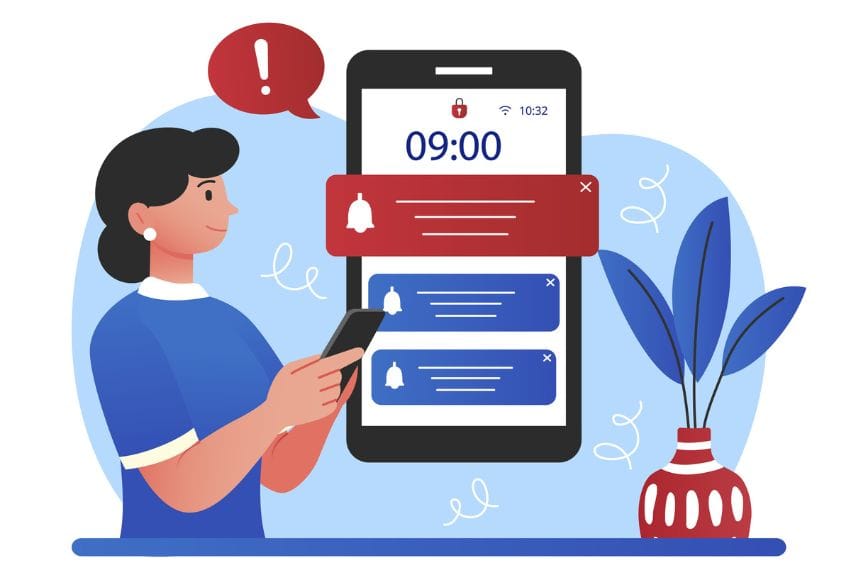
Web push notifications are an effective tool for reaching and communicating directly with target prospects and customers.
They may appear as merely small messages on display screens, but when done right, they can be powerful. They boost user engagement, conversions, and customer retention, which ultimately result in higher revenues and returns for businesses.
With Subscribers’ smarter notifications for desktop and mobile, you can segment your audiences, plan and schedule all your messages in advance, deliver your messages no matter what, target by time zone, and learn from your subscribers through daily analytics and insights.
With these, you can make better-informed and more timely decisions for your business success.
Sign up for free now and experience the power web push notifications bring to your business.
